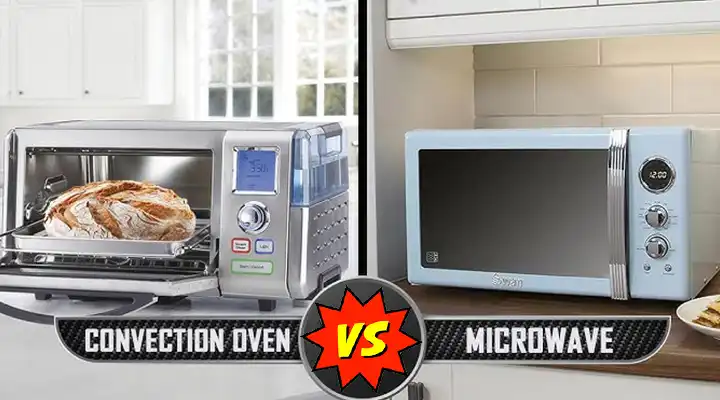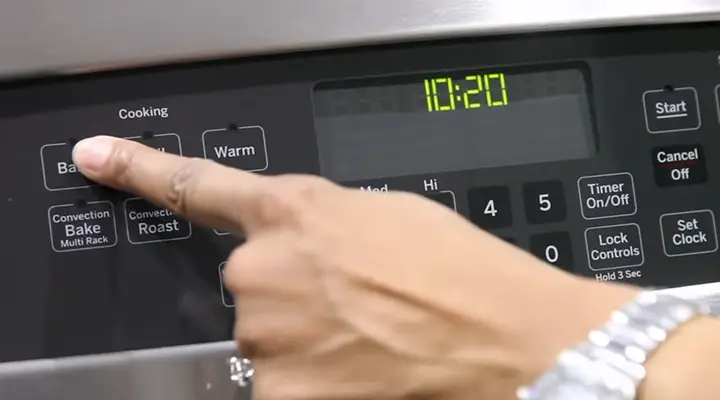How to Stop Self-Cleaning Oven Whirlpool? The Smart Way
Have you ever found yourself in a situation where you accidentally initiated the self-cleaning cycle of your Whirlpool oven? Perhaps you need to put a halt to the process due to an unexpected circumstance or because you’ve realized something needs your immediate attention. In these moments, it’s crucial to know the correct steps for stopping the self-cleaning oven to prevent potential damage.
In this article, we’ll guide you through the process of stopping a self-cleaning oven Whirlpool, ensuring both your appliance and your peace of mind remain intact.

How to Safely Stop a Self-Cleaning Oven Whirlpool
The first thing to remember when you need to stop a self-cleaning oven Whirlpool is that you should act swiftly. Follow these step-by-step instructions to ensure a safe and effective interruption of the cleaning cycle:
- Press the Cancel/Off Button: The initial step is to locate and press the Cancel/Off button on your Whirlpool oven. This action will immediately halt the self-cleaning cycle.
- Wait for the Oven Door to Cool Down: The oven door may be locked during the self-cleaning process. Be patient and wait for it to cool down, which can take up to 90 minutes.
- Open the Oven Door and Remove Ash or Residue: Once the oven door unlocks, open it carefully and remove any ash or residue that may have accumulated during the cleaning cycle.
- Use a Damp Cloth for Cleaning: To ensure a thorough cleanup, use a damp cloth to wipe down the inside of the oven, removing any remaining residue.
- Reinstall Racks and Pans: If you have previously removed any oven racks or pans, don’t forget to reinstall them now.
Important Note: It’s essential to keep in mind that stopping the self-cleaning cycle prematurely may result in an oven that is not entirely clean. In such cases, you might need to perform manual cleaning to remove any remaining residue.
Common Mistakes to Avoid During Self-Cleaning
While using a self-cleaning oven is a convenient and effective way to maintain a clean cooking appliance, there are some common mistakes that people often make. Being aware of these pitfalls can help you avoid potential issues. Here are a few common mistakes to steer clear of:
Leaving Items Inside:
- One of the most frequent blunders is leaving items inside the oven when initiating the self-cleaning cycle. This includes oven racks, broiler pans, and any other items that aren’t oven-safe. When these items are left inside, they can get extremely hot and even catch fire. To prevent this, always ensure the oven is completely empty before starting the self-cleaning process.
Ignoring Oven Interior Cleanup:
- Some users mistakenly skip a basic cleanup of the oven interior before initiating the self-cleaning cycle. It’s crucial to remove any debris, clumps of food, or puddles of grease. This ensures a more effective self-cleaning process and reduces the chances of smoke or odors during the cycle.
Not Reading the Owner’s Manual:
- Every self-cleaning oven model can have unique features and requirements. Neglecting to read the owner’s manual to understand your specific model can lead to confusion and potential errors. Always consult your manual for model-specific instructions and guidelines.
Improper Maintenance After Cleaning:
- After the self-cleaning cycle, it’s important to maintain the oven properly. Some users forget to wipe down the interior to remove any ash or residue left behind. Failing to do so can affect the oven’s performance and longevity.
Can You Stop A Self-Cleaning Oven Once It Starts
Sometimes when you decide to start the self-cleaning process with nothing but good intentions, you might realize that you left something inside the oven or you found out the presence of something by its acrid smell coming out of the oven. Maybe you forgot to take out the oven racks before starting the process.
So, if something happens that requires you to cancel the self-cleaning cycle once it starts, don’t get panicked! Many self-cleaning ovens including Whirlpool ovens can be taken out of the intense heat cycle quickly within a few seconds. You don’t need to worry about your appliance getting damaged for force stoppage mid-cycle.
Usually, these ovens automatically shut off when the appliance has cooled down to around 200 degrees after the cleaning cycle. When this happens, it’s better to not attempt to unlock the door or move the latch arm before letting it cool for at least 30 minutes.
Additional Tips for Stopping a Self-Cleaning Oven Whirlpool
Managing Fumes and Smoke
During the self-cleaning cycle, you may encounter fumes or smoke. Here are some tips for managing these situations:
- Open a Window or Use the Exhaust Fan: To mitigate fumes and smoke, consider opening a window or turning on your kitchen’s exhaust fan. Proper ventilation can help dissipate any odors or smoke produced during the cleaning process.
Safety Precautions
Safety should always be a priority when dealing with hot appliances. Take these precautions into account:
- Avoid Touching Hot Surfaces: Never touch the oven door or racks while they are still hot. Wait for the oven to cool down before attempting to handle these components.
Post-Cleaning Maintenance
The steps you take after the self-cleaning cycle can significantly impact the longevity of your oven and its performance:
- Wipe Down the Oven: After the oven is clean, use a damp cloth to wipe down the interior, ensuring that all ash or residue is removed.
Troubleshooting and Support
Seeking Help
If you encounter any issues or have questions about stopping the self-cleaning process in your Whirlpool oven, here’s what you can do:
- Refer to Your Owner’s Manual: Your owner’s manual is a valuable resource for model-specific instructions. Consult it for guidance on your particular Whirlpool oven.
- Contact Whirlpool Customer Support: If you’re still unsure or have encountered issues, don’t hesitate to reach out to Whirlpool’s customer support. They can provide expert assistance and advice to address your concerns.
Frequently Asked Questions
What to do with the steam-cleaning cycle of the oven?
To use this cycle, pour water into the bottom of the cool oven according to the manual. Then shut the door and press the Clean button. This cycle will take less than an hour, don’t open the door during the process. Let the oven cool down first, remove dirt using a brush, soak up excess water with a cloth, and leave the door open to dry.
How do I prepare my pyrolytic oven for a self-cleaning process?
First, remove all the dishes and foil from the inside of the oven, also remove the racks if they are not enamel-covered. Then clean up the baked food or grease residuals. Lock the oven door and set the timing for cleaning, 2 hours for light cleaning, and 3/4 hours for better cleaning. Then press the button to start.
Should your oven smoke when self-cleaning?
During the cycle of heated self-cleaning, smoke and burning smells may be eliminated from the oven. This is usually the result of the grease or food residue burning at a high temperature. So, smoke from your oven is completely normal. Although the amount of smoke can vary take steps if the amount is too high.
What happens if you leave metal racks inside the oven while self-cleaning?
If you leave the metal racks inside while the higher temperature is destroying the residuals, the metal rack will be discolored, the finishing will lose its shine. Also, the metal coating will get damaged and the rack will be harder to slide in or out.
Final Statement
In conclusion, understanding how to stop a self-cleaning oven Whirlpool is essential for the proper maintenance of your appliance and your peace of mind. By following the steps outlined in this article and taking the additional tips and safety precautions into account, you can safely and effectively interrupt the self-cleaning cycle when necessary.
Remember, safety always comes first, and if you encounter any issues, don’t hesitate to seek assistance from your owner’s manual or Whirlpool’s customer support. Your well-maintained oven will continue to serve you for years to come.