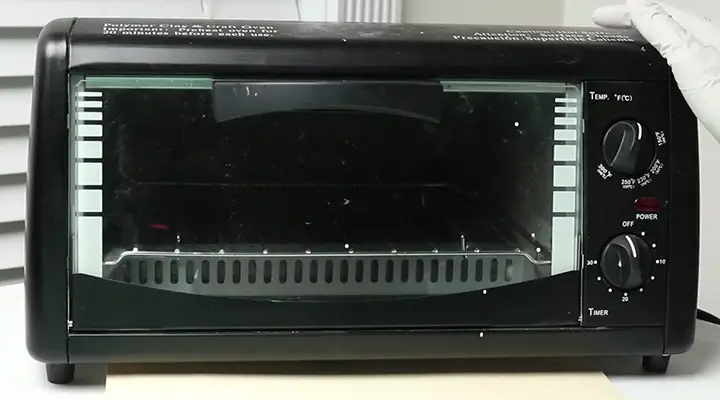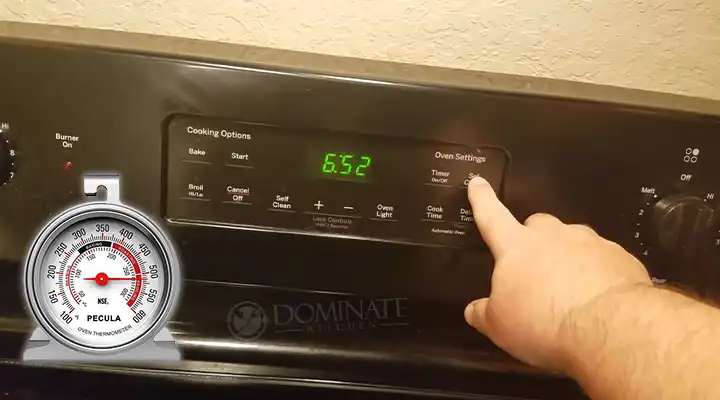How to Unlock Samsung Oven | Explained in 3 Steps
The first thing you can do when your Samsung oven’s door is locked and not opening at all is wait for a bit to cool it down. It should automatically unlock itself after the oven is cooled down. But if the cooling down does not work, try to reset the oven to get the door function fixed.
To do so, unplug and plug the oven from the power outlet. Then run a self-cleaning process and immediately cancel it after about 60 seconds. If the door is not fixed, try running a full cleaning process. However, to know more about how to unlock the Samsung oven read this article through and the solutions might just work for you.
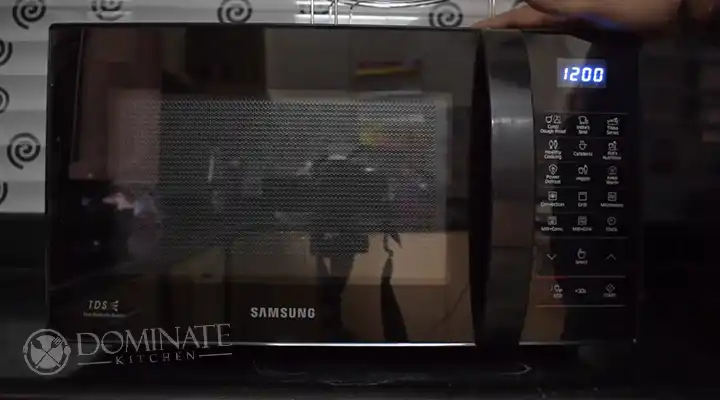
How to Unlock Samsung Oven
Samsung oven locks itself as a safety precaution when the oven becomes too hot. And also when the oven is going through the self-cleaning process the door of the oven gets locked to save you from potential injuries.
Apart from that, some particular models feature a child lock which comes in handy and prevents your children from getting access to the inside of the hot oven. However, the oven door unlocks itself when the temperature goes down when the baking or self-cleaning is done.
So if you are wondering why the oven door is not unlocking after the baking or self-cleaning is done, there can be plenty of reasons. First of all, make sure the temperature is decreased to a minimum level where it can not cause any damage to the user.
In that case, you should wait for it to cool down and the door would just unlock itself in a moment. Secondly, if you have got a child lock activated, go to the setting to deactivate the lock and unlock the door manually by disengaging the lock. If these do not solve your problem, then try resetting the oven and see if that works or not.
Now let us talk about some solutions to this problem and let’s see what you can do about it in detail.
Unlocking the Door After the Self-Cleaning Process Is Done:
Step 1: Unplug the Oven
First, unplug the oven for at least five minutes and then plug it back. Then just press the clear/off button. This occasionally resets the oven and if your oven door is locked it might release the lock button right then.
This problem of the oven door getting stuck mostly occurs after the self-cleaning process. So if the process is interrupted for some reason like a power cut, the door might get stuck. And then resetting the oven should work for you.
Sometimes the power outlet is a little far for you to reach easily. In that case, you can just turn off the dedicated circuit breaker for your kitchen and keep it that way for five minutes. And you will get a similar result.
Step 2: Run a Self-Cleaning Cycle and Then Immediately Cancel It
Sometimes turning on and off the power of your oven might not reset it. So in that particular situation, you can try engaging the self-cleaning process and after a while promptly cancel it and press the clear/off button. This might as well unlock the door when the temperature goes down.
Before canceling the self-cleaning process, wait for a bit to start the process at least. Although you will hear the sound as it starts the process. However, waiting for at least 60 seconds before pressing the ‘clear/off button would be the best idea.
Step 3: Run a Proper Short Self-Cleaning Cycle
When the above method of ‘starting a self-cleaning process and canceling it immediately as it starts’ does not work for you, try running an actual self-cleaning cycle and see if that works. So in this process, set the timer for 1-2 hours and leave it as it is.
After the cleaning is done, let it cool itself down for some hours. This should make the oven release the lock function. The minimum temperature for the oven to be cool enough to release the lock function is somewhat around 200 degrees Fahrenheit. And it takes around 30 to 60 minutes to cool down to that temperature after the cleaning process is completed.
How Do I Get My Oven Out of Lock Mode
To get your oven out of lock mode follow these simple steps mentioned down below.
Step 1: Unplug the Oven for Five Minutes
Once in a while, you might get the locked message on your oven even when the door function is opening and closing just fine. At that point, there might be some error in the computer of your oven that is causing this error.
However, unplugging the oven for five minutes might work against this kind of error. Even if this step does not solve your problem, you might still want to follow this step because they come in handy in the steps that we are going to discuss later.
Step 2: Locate the Locking Mechanism and the Door Jamb
Usually, you will find a small metal hook or latch on the top of the exterior of your oven. In some particular models, you might find that hook on the right or left of the oven as well.
However, you might get confused that how you can locate the door jamb or the lock mechanism while the door is stuck. Well, you do not need to unlock the door to get to the door jamb or for locating the locking mechanism. You can access them from outside of the oven.
Step 3: Push the Door Jamb
When you push the jamb with physical force, the oven considers this as a shut door. You can use a pair of pliers to push the hook or latch. Now the oven should show the message of the door is shut or locked. Though both of them are wrong.
Step 4: Run a Self-Clean Process and Then Cancel It Afterward
As we have mentioned earlier, running a self-cleaning process and then canceling it after a while might reset the door lock function. So run that operation while holding the door latch. Then when you hear the cleaning process starting sound, press the ‘clear/off button. This should remove the locked icon from the oven.
However, if this does not get your oven out of the lock mode, then you have to call a professional to see where the problem lies and fix it.
Frequently Asked Questions
How do I stop a self-cleaning oven?
While the cleaning process is started, wait for a bit and then press the clear/off button. This should do the work. Also, you can set the timer for how long you want your oven to be in the self-cleaning process. Usually, 1-2 hours of cleaning is preferred.
How do I lock my Samsung oven?
Hold the clear/off button for 3 seconds to lock and unlock both the door of the oven and the control panel as well. And you will realize that the door is locked by the ‘loc’ message on the oven.
What Does Loc Mean on Samsung Oven
On the Samsung oven, loc means that the control panel is locked. Turn the circuit breaker off for 60 seconds and then turn it on. This should turn off the loc on your Samsung oven.
Conclusion
It’s a bit frustrating when the oven door is jammed or not unlocking when you need to use it. Though there might not be any specific reason for this error to happen in the first place. But now that you know how to unlock the Samsung oven, it might not remain an issue for you anymore. Just hope that the oven does not have any physical issues, and that you are good to go.