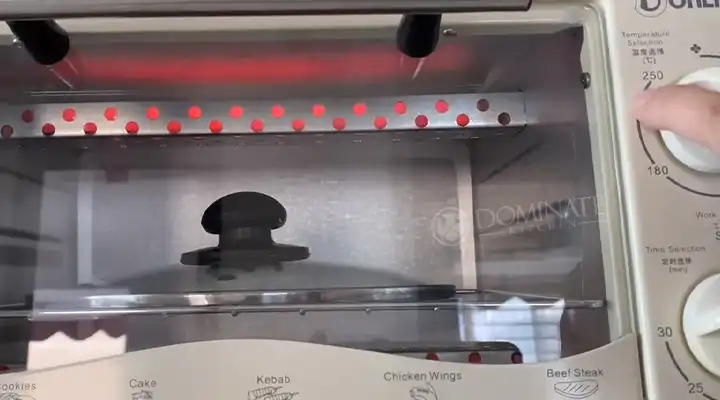How to Lock Kenmore Oven | Oven Locking
Nowadays you will find two types of lock systems in Kenmore ovens. The newer versions of these ovens feature an automatic lock system. And with the older models, you will find the mechanical latch system. To lock the ovens with an automatic lock system during the lock error, make sure the oven is empty.
Then turn the self-cleaning option on from the keypad. Once the cleaning gets started the lock light will be turned on. Then cancel the self-cleaning cycle and wait for it to cool down. Once it cools itself down, you will get access to the oven again. To know more about how to lock the Kenmore oven, keep on reading.

How to Lock Kenmore Oven
Right now, Kenmore is one of the most popular brands in manufacturing all kinds of home appliances, especially ovens. These ovens feature a lot of advanced options for the user for better convenience. Also, these features and advantages vary in different models considering the price range.
But the basic mechanisms are quite the same in all of them. For instance, the oven door has a motorized lock that prevents you from unlocking it while the oven is too hot. To save the users from potential injuries, these lock works quite efficiently.
Although the lock mechanism works perfectly most of the time. But sometimes, due to some errors, it gets hard to lock the oven. As you know, it is a must to lock the oven door properly before you start to bake something or run a self-cleaning cycle.
So if you ever run into such malfunctions, follow these simple steps mentioned down below.

How Do I Lock My Oven
Some of the newer advanced models feature an automatic lock system. Whereas most of the older models use mechanical latches to lock the oven door. Let’s have to look at how to engage these locks.
Ovens With Automatic Door Lock System
Step 1: Make sure that the oven is empty
Before running the self-cleaning cycle on your oven make sure that the inside of the oven is empty.
Step 2: Turn the cleaning option on
To do so, simply just press the clean or self-clean button on your oven. And if you have an analog oven, turn the knob to the clean option. After a few moments, the door will be locked automatically. The door lock light in your oven will ensure that. and if you have a newer model, you will see the Lock Door on the control panel.
Step 3: Unlocking
The door lock remains locked until the self-cleaning cycle is over. After that, you have to wait a bit more and let the oven cool down itself. Once the cleaning and cooling are over, just press the clear or off button on your newer models.
And for the older ovens, turn the selector knob to off. Then you will get total access to the oven and start using it again.
Ovens With Mechanical Latch Lock System
Step 1: Make sure that the oven inside is empty
Before you start the cleaning cycle, make sure that the oven is empty.
Step 2: Slide the door latch handle
First, slide the handle of the door latch from left to right to the point where it reaches the lock position.
Step 3: Unlocking
When the self-cleaning cycle is over and the inside is cooled down, slide the door latch handle right to left and unlock the oven.
How Do I Lock My Kenmore Elite Stove?
Kenmore Elite stove comes with a special Lockout feature that makes its lock mechanism a little different than the others. Following are the steps to lock your Kenmore Elite stove.
Step 1: Locking the stove
Press and hold the clock button for 3 seconds. You will hear two consecutive beeps. And then check if the stove’s lock indicator light is on or not. However, you might hear three consecutive beeps. In that case, turn off all the other elements of the stove and hold down the same button for 3 seconds again.
Step 2: Restoring the regular function
Now if you want to reset or restore the normal stove function, hold the same clock button for 3 seconds and you should hear two consecutive beeps. Then check if the lock indicator light is off or not. This will restore the normal stove function for you.
What Is Oven Lockout on Kenmore Oven?
Lockout is a special feature that has been introduced to the Kenmore Elite Range which is a combination of an oven and a cooktop or stove. With this lockout feature, the oven door gets automatically locked. At the same time, the oven and cooktop become inoperable as well.
This is considered a safety mechanism to prevent potential injuries to the users. Especially when you are baking something or running a self-cleaning cycle, the oven gets extremely hot. At that particular time, you should not have access to the inside of the oven.
To ensure that, this lockout feature automatically locks the oven keeping the user or the young children in mind. So you can use this feature when the oven and the stove are at rest. Then again turn to the normal mode when you are ready to cook or bake something.
How Do I Unlock My Kenmore Electric Oven
Even though the lock system works perfectly most of the time. But sometimes, when the temperature is too high inside the oven the oven door gets locked. Let it cool down to a certain temperature and you will have access again. Yet some people have found such an error where the door remains locked even after the cooling down.
If you have ever found such an error where the lock button does not work at all, you have to reset the settings. So if you are running a self-cleaning cycle with your Kenmore oven, disengage or stop that cycle immediately by pressing the clear or off button. Also turning off the power might help as well.
And if you have an older version of Kenmore Oven containing a mechanical latch, push the oven door to unlock it.
Frequently Asked Questions
Can I lock my oven door while cooking?
No, while cooking on the stove or the cooktop, you can not lock the oven door. In that case, if you need to lock the oven door, first lock the oven door before you start cooking.
How long does a Kenmore oven self-clean?
It can take up to 6 hours to complete a self-cleaning cycle. So it would be better if you run the cycle at night. Besides, if you are in hurry, you can stop the self-cleaning cycle in the middle as well. Although it is recommended to complete the cycle to get the best outcome from the cleaning.
Conclusion
This lock mechanism error happens rarely with your Kenmore oven. And now that you know how to lock Kenmore ovens and how to unlock them when such an error occurs, you can fix the issue by yourself. However, be patient when the oven is too hot and let it cool down before you attempt to access the oven.