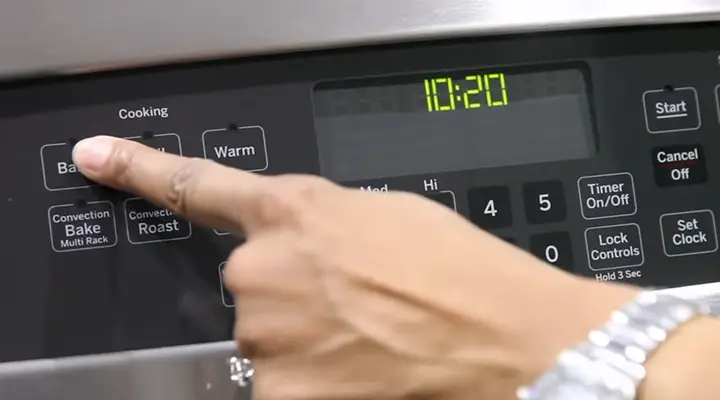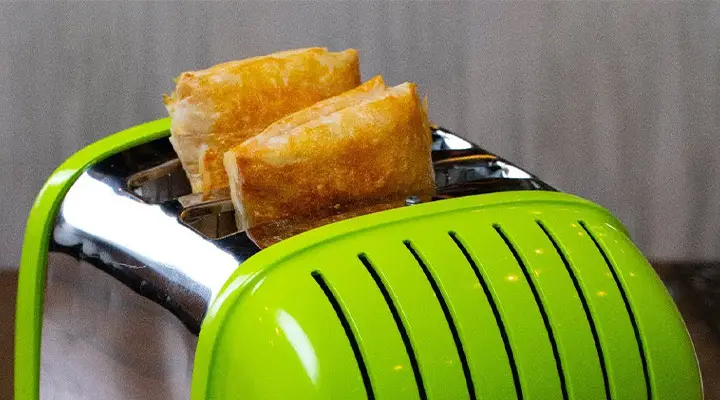How to Reset Frigidaire Oven | How Do I Reset?
If you moved into a well-furnished ready house, chances are you have a frigidaire oven in the kitchen. And many of the times, they are not set to default. As other users before might have used them, they are set to their own liking.
So what do you do with the frigidaire oven? You might not like the settings of the high or low temperatures, cooking times, and other settings that are set beforehand.
To fully reset the oven, you can just unplug it from the power socket and leave it for at least 30 seconds to 3 minutes. Then plug it in. And your oven will be reset.
And cooking temperatures and times will be different from one person to another. You have to reset them to your own preference.
As a frigidaire oven is a big unit, you will find yourself lost in the controls. This is why we are going to tell you how to reset the frigidaire oven in this article.

How Do You Reset Your Frigidaire Oven
To reset a Frigidaire oven, you can follow these steps:
- Unplug the Oven:
- Ensure that the oven is not connected to the power source.
- If it’s currently plugged in, unplug it from the electrical outlet.
- Wait for at least 30 Seconds:
- Leave the oven unplugged for at least 30 seconds. This step allows the oven’s electronics to reset.
- Plug the Oven Back In:
- After waiting for 30 seconds, plug the oven back into the electrical outlet.
- Test the Oven:
- Check if the issue you were experiencing (e.g., the oven not turning on, not heating properly, displaying an error code, or not responding to controls) has been resolved.
- If the problem is fixed, you have successfully reset the oven.
If you prefer to use the oven’s control panel to reset it, follow these steps:
- Consult the Owner’s Manual:
- Refer to your oven’s owner’s manual for specific instructions on how to perform a reset using the control panel. The exact procedure can vary based on your oven model.
- Follow the Instructions:
- Carefully follow the instructions provided in the manual to reset the oven using the control panel.
- Test the Oven:
- After following the manual’s instructions, check if the issue has been resolved as mentioned above.
If resetting the oven does not resolve the problem, or if you are unsure about the process, it is recommended to contact a qualified appliance repair technician for further assistance.
You can also reset your Frigidaire oven by following the procedure given below.
Resetting Frigidaire Oven Temperature to Lower Settings
The first thing you will find is that the temperature is not as low as you want. So you might be dealing with your food getting burnt or overcooked really fast. Which nobody wants.
Slow cooking is the best way to go with any type of roasting or stewing. And the oven is the best thing to do with it.
To set your frigidaire oven temperature to the lowest you want, you have to press the Bake button on the oven. Hold it for 6 seconds, and the display will show a zero on it.
Now you can set your preferred lowest temperature. It can be 20-25 degrees or anything in between. Enter the temperature and then press the Self Cleaning button.
Don’t worry, it won’t go to self-cleaning mode. This is just the set button for the oven to fix your lowest temperature.
After that press Start, and you are all done. You can now check your lowest temperature by starting your oven. If it is performing to your liking, then you can keep it in this setting.
If not, you can do the process again and set a different temperature anytime you want.
Resetting Frigidaire Oven Temperature to Higher Settings
You can also set the highest temperature you want for your frigidaire oven. The process is almost like setting the lowest temperature but slightly different.
It is ideal for baking, slow roasting, and preheating to that temperature, so don’t go all crazy and set it to the maximum at once.
Start by pressing and holding the Bake button for 6 seconds. When the display shows zero on it, you can set your preferred temperature. Let’s think it is 350 degrees. So you enter that temperature.
And now you directly press Start. The highest temperature is now recorded. You can now run the oven and check if it is the right temperature you want.
If not, you can again do the process and set different temperature settings that you want.
Resetting the Frigidaire oven modes
To reset your Frigidaire oven’s mode settings in a user-friendly way:
Make sure your oven isn’t in use and the door is closed.
Press and hold the “Options” button on the oven control panel for about 3-5 seconds until the mode settings menu pops up on the display.
Use the control panel’s arrow buttons to scroll through the available modes and pick the one you want to reset.
Confirm your choice by pressing the “Start” button. This will restore the mode to its default settings.
To exit the mode settings menu, press the “Cancel” or “Options” button, depending on your oven model.
To double-check if the mode reset was successful, turn off your oven and then turn it back on. Ensure that the mode has returned to its default settings.
Please remember that the available modes and options might differ depending on your specific Frigidaire oven model, so consult your oven’s user manual for precise instructions on accessing and resetting modes.
Resetting All Frigidaire Oven Settings or Resolving F10, F90 Error Code
As we have said earlier, the Frigidaire oven doesn’t have a dedicated reset button. That shouldn’t keep you from resetting its whole setting to default.
Sometimes it will even show an F10, or F90 error and your oven won’t work.
The best way to deal with it is to turn off the oven and cut the power. You can unplug it from the power socket. And leave it like that for 3 minutes or so.
After that, you plug in your oven again and everything will be reset to default. Easy as that.
If your oven still shows an error, it is time to call the professionals in as there might be an internal fault that you won’t know. And if something needs to be replaced, it is wise to let the guys deal with it.
Frequently Asked Questions
How do I troubleshoot a Frigidaire oven?
There is a lot of troubleshooting of a frigidaire oven. The broiler might not be working, your baked goods might be burning at one end, the roasting temperature is not right, self-cleaning is not working, or even the ignition is not working properly. For all of these problems, the troubleshooting is different. You might need to change your broiler, maybe swap out the ignition or the thermostat for the wrong temperatures. Better do it with professional help. Otherwise, you might be wasting a lot of money if you are doing it by yourself.
Why does my Frigidaire oven not heat up?
There are 4 things to check if your frigidaire oven is not heating up. One, the power output is not up to its mark. Two, the ignition is faulty. Three, the thermostat is broken. Four, the baking element on the bottom of the oven is faulty. Before calling in the professionals, go through all four of these. If these are the problem, then you can change them yourself. Though we suggest calling in a professional for time saving and safety.
Conclusion
If you’ve moved into a home with a Frigidaire oven set to someone else’s preferences, you can reset it easily. Unplug the oven for 30 seconds to 3 minutes, then plug it back in for a default reset. Customize temperature settings by following a straightforward process. For more specific adjustments or error codes, consult your manual or reset the entire oven by cutting power. If problems persist or you’re uncertain, seek professional assistance for safety and efficiency.