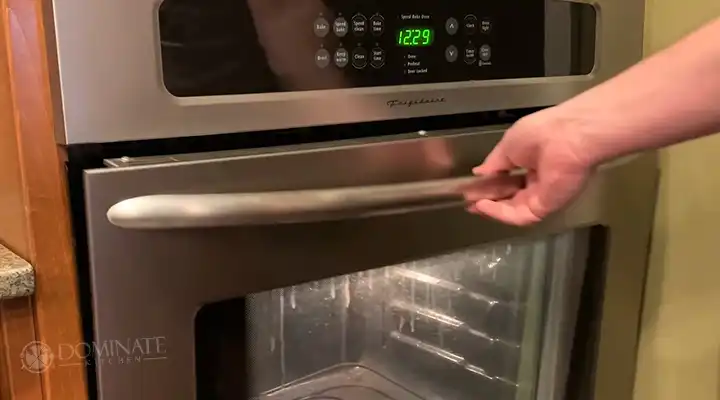How To Reset The Clock On Whirlpool Oven
Ovens are an appliance for daily use in your kitchen. They come in various styles and designs or models, and they are very much different in settings, modes, and options that are easy to get you all confused. Whether yours is a regular oven or the ones with stovetops, they all have a built-in clock.
The clocks are very much practical and essential for your cooking. Not because they can tell time, but they are used as timers to cook your food for a particular time. Without the clock, you will not be able to cook your food in perfect manner. They can be overcooked or undercooked if the timer is not put accordingly. Using these clocks re beneficial for your cooking but can be a pain in the ass if you don’t know how to operate them appropriately.

This article will talk about resetting the clock on a whirlpool oven. They are effortless to operate but based on some reports on the internet, some users have complained that the whirlpool oven clock turns off automatically sometimes or tells the wrong time.
Whirlpool Oven Clock Setting
The easiest way to figure out how to initiate your oven clock is to read the manuals. Try the owner’s manual for starters. They have an easy to understand step-by-step guidelines for your oven clock settings. The guide or manual will tell you exactly how to use your oven’s clock and what to do and don’t. You will learn quick troubleshooting methods if you face problems while using the oven clock.
If you do not have the guide or manual, you can simply go to the web and search for that model-specific manual. Remember, the manual varies from model to model. Setting the clock is straightforward. Locate the “clock’’ button on your keypad or the touchpad on your oven. Take it from there.
Once you’ve found it, press the “Clock” button. The numbers should flash, allowing you to navigate them using the buttons adjacent to the little arrow symbols that travel up and down. In some models, you may also use these arrow buttons to change the oven’s temperature. Hit the “Clock” button once again after reaching the desired time to lock it in. Check whether your clock runs on a 12-hour or 24-hour basis to avoid further changes.
Whirlpool Oven Clock Reset
Your oven clock can show you the wrong time. This is nothing to be concerned about as this is quite normal and happens pretty often. And it is straightforward to fix it too. All you need is to reset the clock in your oven. The malfunction in the clock happens typically because of an electrical problem. Since there is no battery, the clock in the oven might act wrongly, showing you the wrong time.
If you see no power loss in the system and your oven is still showing the wrong time each time you operate, maybe its connections are faulty. Faulty wiring can cause your whirlpool oven to show the wrong time. Call an electrician as they will tell you what the problem is exactly and how you can correct it.
How to Reset the Whirlpool Oven
Turn off the appliance for one minute by turning off the circuit breaker. Then you need to turn it on again by pulling up the circuit breaker. Monitor the oven display for two minutes to ensure there is no error showing and your oven is working fine now. Now use your oven as you wish. Reset is done for your whirlpool oven.
Smart Appliance Settings
The new appliances now come with Wi-Fi connectivity. This feature allows you to be in charge of your oven, even when you are not at home. Poor or corrupted connections can be more harmful than good while on this feature. Whirlpool says that this poor internet connection can lead your oven to reset its clock.
Also, this connection issue could be why your clocks turn off totally! You can troubleshoot to find and fix this problem. When you do that, be sure to turn your wifi off and on once to establish a clear connection. If it’s a connectivity issue, the app will tell you to reconnect, which can sometimes be a hassle as you may need to resubmit your info.
Frequently Asked Questions
How to set the clock on the oven?
You may ask how to set the digital clock on my oven? Well, it’s easy! Look for buttons called ‘clock’ or ‘clock set’ or ‘time’ as they are differently named model-wise. If you can not find them, look for the settings and go from there. Press and hold the button till the clock shows. Fix the time using the + and – signs.
Do whirlpool ovens turn off automatically?
Yes, they do. This depends on how long you have set the oven to stay awake before it shuts done. If it shows 12h, the oven will turn off in twelve hours.
Does LOC mean on Whirlpool oven?
LOC means the keypad is locked from where you can access the control panel. Press the lock button for three seconds, and you will be able to turn it on and off.
How do you turn on a Whirlpool stove?
Operating Whirlpool gas or electric cooktops and ovens are simple. To use your electric cooktop, push in on the control knobs and turn to set the temperature between “Lo” and “Hi.” Light the flame on Whirlpool gas cooktops by pushing in on the control knobs and turning counter-clockwise.
Conclusion
The clocks are handy and necessary tools for your cooking. They cook your food in specific heat and at a specific time. You do not need to lookup up your foods now. You won’t be able to prepare your meal perfectly if you don’t have a clock.
These clocks are useful for cooking, but they may be a hassle if you don’t know how to use them properly. So try to learn them as soon as you buy a whirlpool oven to get the best cooking experience.