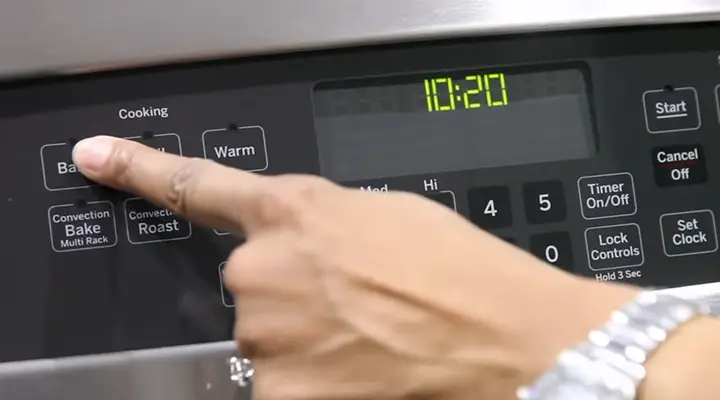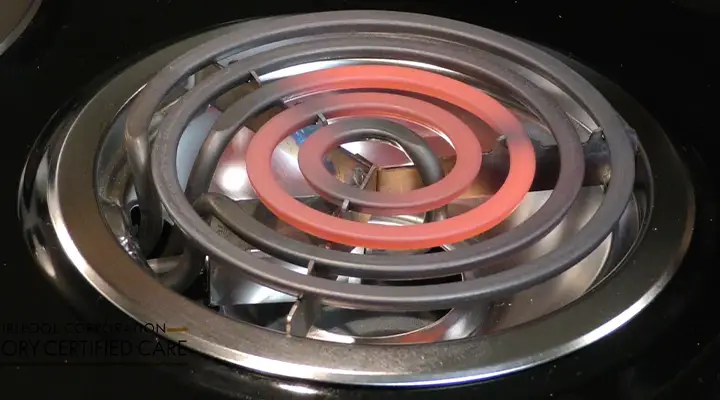How to Unlock Whirlpool Oven Control Panel?
If someday, you lock the control panel of your Whirlpool oven but cannot find any way to unlock it, think how embarrassed you may feel at that time. Again, it is possible that sometimes an oven may lock itself. But when you know the way how to unlock the oven control panel then you can smartly manage this challenging situation.
Though you may have the guideline in the instruction manual for your whirlpool oven, I am here to guide you in a very convenient process.
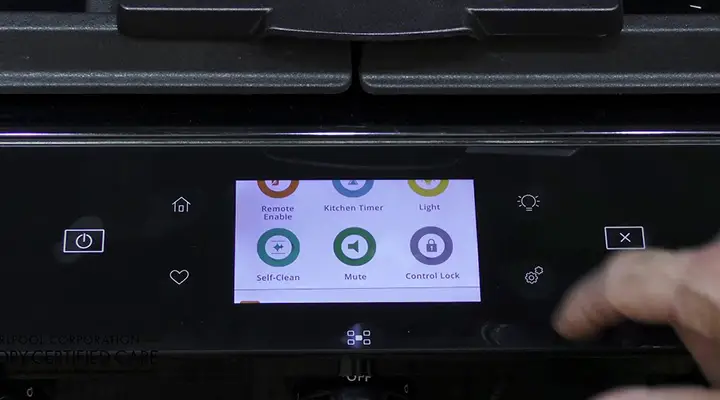
The Procedures to Unlock Your Whirlpool Oven Control Panel
It is a very simple and effective process with which a locked oven control panel can be unlocked.
At first, you have to hold the lock button down on your whirlpool control panel for two or three seconds. After holding down the lock button you can hear beep sounds in your oven. The beep sounds to inform you that the oven is unlocked.
In addition, if this procedure fails to solve the problem, the next technique is to unplug the whirlpool oven from the electrical outlet. Then wait a while and plug it again. This process will reset the temperature measurement of your oven and helps to unlock the locked control panel of the whirlpool oven.
Let’s find out the reasons why sometimes the oven locks itself.
First of all, when your oven wants to burn extra grime and wasted food on it, with the help of a self-cleaning cycle. This process raises the temperature of your oven very high. So to detaining any mishap, your oven locks itself automatically during this period to protect you from the extreme heat.
The Meaning of Control Lock on Whirlpool Oven
Most of the oven has a lock feature that may lock the oven door and shut down the control button or control pads. It happens due to prevent any unwanted use of the oven. Though this feature has the capability to be preset unlocked, sometimes the control panel of the oven may be locked.
The Methods to Turn Off The Control Lock on My Whirlpool Oven
It is a very simple way to turn the control lock of your whirlpool oven off. In the beginning, you have to press and then hold the start button of the whirlpool oven for three seconds only. After holding it you can turn off the control lock.
Again, if the method fails then you should try another way. You can turn off the whirlpool oven at the circuit breaker for just one minute. Then you will observe the circuit breaker has turned back and the error codes have gone away.
The Technique to Reset The Whirlpool Oven Control Panel
With some easy tasks, you can conveniently reset your Whirlpool oven control panel. At first, you have to down the power unit for one minute by turning off the circuit breaker. After that, it is essential to turn on the circuit breaker for making the power unit up. the next step is to start a bake cycle and monitor your Whirlpool oven for one minute.
You can understand if the error codes are staying or not in this session. Actually, there is no chance to display any error code again. Besides, the last step is to verify the oven operation.
So, with the help of these steps, you can reset your Whirlpool oven control panel spontaneously.
Removing The Control Key on The Oven
If you want to remove the control key on your oven then you can follow some steps. These steps will help you in a very comprehensible process.
To activate and deactivate the control lock, you have to press the button for the dedicated key of the oven. When you want to turn the control lock off then press as well as hold an option key that indicates the line “ control lock hold three seconds” under the control lock for three seconds.
Resetting The Touchscreen on The Whirlpool Oven
The power cycle appliance requires to be restarted or rebooted. By unplugging the oven or turning off the circuit breaker for only one minute, you can power the appliance down. After that, you have to plug the oven back or turn on the circuit breaker to power the appliance up.
At the last step, please verify the operation of the display or control panel of your Whirlpool oven. With these procedures, you can reset the touchscreen on your Whirlpool oven.
Unlocking the Whirlpool Oven Door Manually
For unlocking the Whirlpool oven door manually it is necessary to start a door reset by pressing the off or cancel key for twenty to thirty seconds. Then please open the door and then turn the power off at the fuse box or the circuit breaker for one minute.
the next task is to turn the power back again and wait for approximately twenty to thirty minutes to make the oven cool. Then unlock the door by moving the door arm to the left.
Conclusion
It is a crucial matter to have the practice to solve your problem by yourself. When you maintain this practice many challenging tasks turn into facile. Since it is a common criterion for any electric material to malfunction, you should not be worried but try to solve the issue.
However, the Whirlpool oven has a heating component that is a metal coil located at the lower part of the electric oven. By turning on the oven, the cable inside the coil accepts the electrical current. Then the current heats the metal to help you make your meal.
Moreover, you should be concerned about your oven, and clean it regularly to get qualitative service from it.