What Does F9 Mean On LG Oven? Reasons and Fixes
When your trusty LG oven displays the enigmatic F9 error code, it’s trying to communicate a specific issue with its heating system. In a world where culinary precision depends on your oven’s reliability, understanding this code is essential.
The F9 error signifies that your oven, despite its best efforts, has been unable to reach a temperature exceeding 150 degrees Fahrenheit within just five minutes of preheating. This signal, often frustrating to encounter, points to potential problems with either the heating element or the temperature sensor, factors critical for maintaining precise cooking temperatures.
In this article, we delve into the details of this LG oven error code, providing insights and solutions to help you restore your oven’s optimal performance.
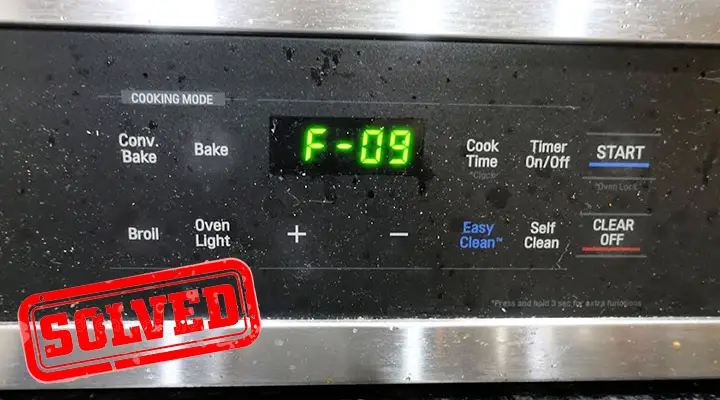
What Does F9 Mean On LG Range and Its Reasons?
The F9 error code on an LG range is a crucial indicator of specific issues within your appliance’s heating and temperature control system. Understanding what F9 signifies and its potential causes is essential for efficient troubleshooting and repair. Here’s a breakdown of what F9 means and the reasons behind it:
F9 Error Meaning:
The F9 error code on an LG range typically occurs when the appliance fails to reach a specific temperature within a certain time frame. Specifically, it means that the oven has not exceeded 150 degrees Fahrenheit after 5 minutes of preheating. This failure to reach the desired temperature prompts the appliance to display the F9 error code.
Reasons for the F9 Error:
Several factors can trigger the F9 error on your LG range:
- A Faulty Igniter: If the igniter, responsible for initiating the oven’s heating process, malfunctions, it can hinder the oven from reaching the desired temperature.
- A Faulty Relay Board: A malfunctioning relay board can disrupt the coordination of heating elements and components, leading to temperature control problems.
- A Faulty Temperature Sensor: When the temperature sensor, which monitors the oven’s internal temperature, becomes defective, it can cause misreadings and subsequent failure to reach the pre-set temperature.
- A Short-Circuited Heating Element: A short circuit in the heating element can impede the oven’s ability to heat up effectively, triggering the F9 error.
- A Clogged Gas Line: For gas ovens, a clogged or obstructed gas line can restrict the flow of gas, preventing the oven from reaching the desired temperature.
- A Problem with the Gas Valve: A faulty gas valve can result in an inadequate gas supply to the oven, preventing it from heating as required.
Understanding these potential causes can help pinpoint the source of the F9 error, facilitating more effective troubleshooting and resolution.
How Do You Fix F9 On LG Oven?
Resolving the F9 error code on your LG oven requires a detailed step-by-step approach to identify and fix the underlying issue. Here’s a comprehensive guide on how to address the F9 error in detail:
1. Safety First:
Safety is paramount when dealing with oven issues. Before you start, make sure to:
- Unplug the oven from the power source to prevent electric shock.
- Allow the oven to cool down if it was recently used to avoid burns or injuries.
2. Unplug and Reset:
Start by unplugging the oven for 3-5 minutes. This action often resets the oven’s control system and can clear the error code.
3. Inspect the Igniter:
The oven’s igniter is a crucial component for heating. Follow these steps:
- Turn on the oven.
- Observe the igniter. If it doesn’t emit a red glow, it may be faulty and require replacement.
- Replacement involves disconnecting the old igniter and attaching the new one, ensuring it’s securely in place.
4. Examine the Temperature Sensor:
The temperature sensor monitors the oven’s internal temperature. If it’s malfunctioning, it can disrupt the heating process. Here’s how to address it:
- Locate the temperature sensor inside the oven. It’s usually near the back of the oven cavity.
- Use a multimeter to check its resistance. If it provides inaccurate readings, it’s likely faulty and should be replaced.
- Replace the temperature sensor by removing any screws holding it in place, detaching the old sensor, and connecting the new one.
5. Check the Heating Element:
A short-circuited heating element can prevent the oven from reaching the desired temperature. Follow these steps:
- Access the heating element, which is typically located at the bottom of the oven.
- Inspect it for visible signs of damage or short-circuiting.
- If issues are found, replace the heating element, ensuring it’s properly installed and connected.
6. Inspect the Gas Line:
A clogged gas line can restrict the flow of gas to the oven’s burner, leading to insufficient heating. Here’s how to address it:
- Examine the gas line for blockages or debris.
- If obstructions are present, carefully clean the gas line to restore proper gas flow.
7. Evaluate the Gas Valve:
The gas valve controls the flow of gas to the oven’s burner. If it’s not functioning correctly, it can impact heating. Follow these steps:
- Confirm that the gas valve is opening and closing properly when the oven is in use.
- If it’s not functioning correctly, it may require repair or replacement by a qualified technician.
8. Seek Professional Help:
If, despite your efforts, the F9 error code persists, it’s essential to contact a qualified LG oven repair technician. Some issues may require expert diagnosis and repair to ensure safety and proper functionality.
Important Safety Note:
Under no circumstances should you attempt DIY repairs on your LG oven unless you are a qualified technician. Improper repair can lead to dangerous situations, including electric shock and gas-related hazards. Always prioritize safety and professional expertise when dealing with oven repairs.
How Do I Reset My LG Oven?
To reset your LG oven with the lesser hassle, follow the below steps:
- First, make sure that the stove is turned off and cooled down.
- Next, locate the control panel on the front of the oven and press the ‘Cancel’ button.
- Once the cancel button has been pressed, hold down the ‘Broil’ and ‘Warm’ buttons simultaneously for three seconds. This will cause the oven to beep, and the display will show “F0.
- At this point, release both buttons and then press the “Warm” button once. The oven should now be reset and ready to use.
Why Does My Oven Keep Saying F9?
Your oven can be saying F9 for a few different reasons. The first possibility is that something is blocking the oven door from fully closing. This can happen because of something as simple as a pot or pan that’s been left in the way, or it can be something more serious, like an issue with the door hinges. If the door cannot close properly, the sensor that detects whether or not it’s closed won’t be able to do its job, and the oven will think something is wrong.
Another possibility is that there is something wrong with the temperature sensor itself. If it’s not working correctly, it can cause the oven to think that it’s not reaching the right temperature, even when it is. Whatever the reason, if your oven keeps saying F9, it’s best to call a technician to take a look and figure out what’s happening.
Frequently Asked Questions
What Is LG Electric Stove F9 Heating Error Code?
When you get the LG electric stove F9 heating error code, it means that the oven is too hot. The control board will turn off the heating element to prevent the oven from getting any hotter. This is a safety feature to protect your oven from overheating. If you see this error code, make sure to turn off the oven and let it cool down before using it again.
Why Is LG F9 Code Showing On The Upper Oven?
The LG F9 code is shown on the upper oven because the oven needs to be cleaned. The code means that the oven sensors are dirty and need to be cleaned. To clean the oven, first, turn off the power to the oven. Then, remove the racks and wash them with soapy water. Next, clean the inside of the oven with a sponge and soapy water. Finally, wipe down the outside of the oven with a damp cloth.
How Is Relay Board Related To F9 Error Code?
The high temperatures inside your dryer cause electrical components within the relay board to fail over time, resulting in an F9 error code on your control panel display. Not to mention, the most common cause of a failed relay board is overheating.
Conclusion
In the realm of LG ranges, the F9 error code is a vital indicator of heating system issues. Understanding its significance and potential causes empowers efficient troubleshooting. While addressing problems like faulty igniters or temperature sensors is possible, safety is paramount. DIY repairs should only be undertaken by those with the expertise to avoid risks like electrical shock and gas leaks. When in doubt or dealing with complex issues, professional assistance from qualified technicians is the safest path. Your safety and a fully functional LG range are top priorities.
Feel free to share your experiences, questions, or insights in the comments below. Your feedback and interactions can provide valuable support and information to others facing similar issues with their LG ranges.







