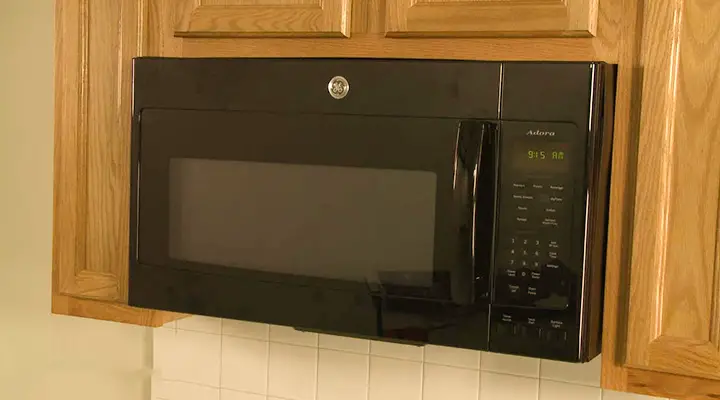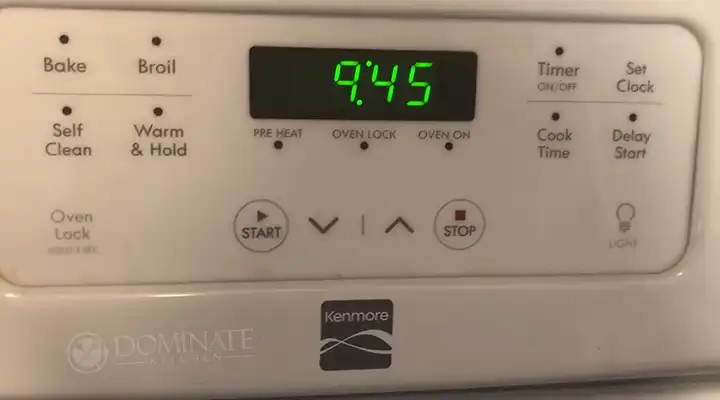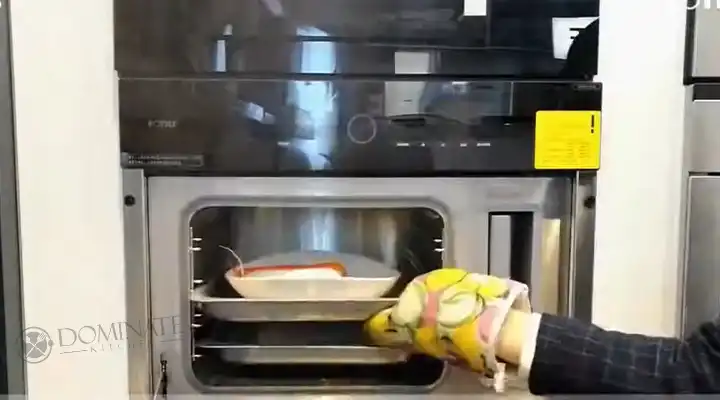How To Fix F9 Error Code LG Electric Oven (From Error to Excellence)
When you’re in the midst of baking or cooking, the last thing you want to encounter is an error code on your LG electric range. The “F-9” error code can be particularly frustrating, as it signifies an issue related to your oven’s heating capabilities. This error typically triggers an audible alert, and it’s an indication that the oven has failed to reach the desired temperature of 150 degrees Fahrenheit within the first 5 minutes of preheating.
In this guide, we will walk you through the steps to address the “F-9” error code on your LG electric range. We understand that troubleshooting such issues can be daunting, but fear not – we’ll provide you with clear instructions on how to resolve the problem and get your oven back to working order.

What Is “F-9” Error Code?
Before we dive into the troubleshooting process, it’s essential to understand what the “F-9” error code signifies. This knowledge will provide you with valuable insights into the potential issues your LG electric range may be facing.
The “F-9” error code is a diagnostic message generated by the electronic control system of your oven. When you see any F code error on your oven’s display, it’s an indication that the electronic control has detected a fault condition. In the case of “F-9,” this error specifically relates to your oven’s heating functionality.
How Troubleshoot F9 Error Code On Your LG Electric Oven
When your oven displays an F9 error code, inspect it to pinpoint the underlying issue. Typically, the problem originates from either the sensor or the control board, although it could also involve other components. Once you’ve identified the issue, proceed with the following steps to resolve it.
1. Sensor and Control Board
To effectively address the “F-9” error code on your LG electric range, it’s crucial to understand the roles of the sensor and control board. The error code often stems from issues with these vital components.
Sensor: In an electric oven, the sensor plays a critical role in maintaining the desired temperature. This temperature sensor detects changes in heat and relays this information to the control board. If the sensor malfunctions or becomes dirty, it can lead to inaccurate temperature readings, potentially triggering the “F-9” error.
If the issue is related to the sensor, you can try cleaning it to see if that resolves the error. However, if cleaning doesn’t work, you may need to replace the sensor. It’s important to differentiate between gas and electric sensors, as their locations and troubleshooting steps vary.
Control Board: The control board, also known as the electronic control, acts as the brain of your oven. It manages various functions, including temperature settings and timers. If it detects a fault condition, such as the “F-9” error, it will alert you with beeping and an error code on the display.
In the case of the control board, if it’s found to be the source of the problem, it’s typically not repairable. Replacement is the most common solution to rectify issues with the control board. Understanding the roles of these components is the first step in effective troubleshooting.
2. Explaining Gas and Electric Sensors
In the context of electric ovens, it’s important to differentiate between gas and electric sensors. Understanding their distinctions and locations can help you pinpoint the source of the “F-9” error.
Electric Sensor: Electric ovens typically use electric sensors. These sensors are designed to monitor the internal temperature of the oven and transmit this information to the control board. You can usually find electric sensors near the thermostat.
Gas Sensor: Gas ovens, on the other hand, utilize gas sensors. These sensors are typically located near the burner.
Knowing which type of sensor your LG electric range employs is crucial for proper troubleshooting. Electric sensors can sometimes be repaired, while gas sensors usually require replacement. Refer to your oven’s user manual or manufacturer’s instructions to locate the sensor, and ensure you address any issues specific to your sensor type when tackling the “F-9” error.
3. Bake and Broil Element
The “F-9” error code could also be related to the bake and broil elements in your oven. These elements play a pivotal role in heating the oven to the desired temperature.
Bake Element: The bake element is responsible for generating consistent heat for baking. If it’s not functioning correctly, it may lead to the oven’s inability to reach the set temperature, triggering the error.
Broil Element: The broil element is responsible for heating from the top of the oven. Issues with this element can also contribute to temperature irregularities and the “F-9” error.
If you suspect problems with the bake or broil elements, it’s advisable to check their connections. Ensure they are properly connected. If they’re not, reconnect them to see if that resolves the issue. If problems persist, it may be necessary to replace one or both of these elements to restore the oven’s heating capacity.
4. Door Blockage and Power
Two other common sources of the “F-9” error are door blockage and power-related issues. These are relatively simple to check and may resolve the error without further intervention.
Door Blockage: Carefully inspect the oven door for any obstructions. If something is blocking the oven vents or interfering with the door’s proper closure, it can impede the heating process. Removing any obstructions and ensuring the door closes properly can help eliminate the “F-9” error.
Power Issues: To troubleshoot power issues, first, confirm that the oven’s power cord is securely plugged into the wall outlet. Additionally, open the oven door and check for any food or objects that might prevent the door from closing correctly. If you find any such obstructions, remove them. Finally, press and hold the “Cancel” button for three seconds to reset the oven. After this, the oven should operate without the “F-9” error code.
By addressing these key components and potential issues, you can systematically diagnose and resolve the “F-9” error on your LG electric range. These steps should help you identify the root cause of the error and guide you toward an effective solution.
How Do I Reset My LG Electric Oven?
Resetting the oven is a crucial step in addressing the “F-9” error code on your LG electric range. It can often resolve the error if it’s caused by a temporary glitch or electrical issue.
- Unplug the Range: Start by unplugging your electric range from the power outlet. This step is essential to ensure the oven is completely disconnected from the power source.
- Locate the Reset Button: Find the reset button on the control panel. It’s usually situated near the bottom of the panel and may be labeled as such or with a specific symbol.
- Press and Hold: Use a screwdriver or a similar tool, press and hold the reset button for about 3 to 5 seconds. This action will reset the oven’s electronic components and clear any stored error codes.
- Replace Back Panel: If you’ve removed the back panel of the oven, replace it carefully and securely. Ensure it’s properly fastened in place.
- Plug Back In: Finally, plug the oven back into the power outlet and turn it on. After this reset procedure, your oven should be cleared of the “F-9” error code and should operate properly.
This straightforward reset process is often successful in resolving the error. However, if the error persists, it may indicate a more significant issue, and it’s advisable to seek professional assistance.
Frequently Asked Questions
Can Relay Board Cause F9 Error On LG Oven?
Yes, a relay board can cause an F9 error on an LG oven. Identically, a relay board is a device that helps to control the flow of electricity in a circuit. It can be used to turn on or off certain electrical devices. Besides, it can control the timing of when they are turned on or off. In the case of an F9 error code, the relay board may not be able to properly control the flow of electricity to the oven, causing it to overheat or malfunction.
How To Fix Thermal Fuse On LG Electric Oven?
If the thermal fuse on your LG electric oven has blown, you’ll need to replace it. Here’s how:
1. First, unplug the oven from the power outlet.
2. Next, remove the back panel of the oven so you can access the fuse.
3. Once you’ve located the fuse, use a multimeter to test it for continuity. If it’s blown, you need a new one for replacement.
4. After replacement, close the back panel and plug in the oven to start it.
In Conclusion
In summary, addressing the “F-9” error code on your LG electric range can often be resolved by systematically troubleshooting the sensor, control board, heating elements, and potential obstructions. Resetting the oven can also clear temporary issues. However, if the error persists, professional service may be needed. This guide equips you with the knowledge to tackle the problem effectively, ensuring your oven functions smoothly and without the frustrating “F-9” error.