How To Use Probe Thermometer In GE Profile Oven | a 4-Step Guideline
GE Profile ovens boast a variety of cooking options for the homeowner, including a meat probe. The probe allows you to insert a thermometer deep in your food and view the temperature on the display panel. You can set your desired temperature, and when you reach that point, the GE Profile oven will beep and alert you that it is time to remove your food from the oven. In this article, we’ll cover how to use a probe thermometer in a GE profile oven.

How To Use Probe Thermometer In A GE Profile Oven
You can use the probe in your oven to cook the perfect roast, brisket, and more. It’s easy to use and only takes a few steps. Just follow the step-by-step process below, and you’ll be able to have perfectly cooked meat every time.
1. Insert the Probe Into the Food
First, insert the probe into the food and plug the end of the probe into the meat probe receptacle located in the back left of your oven cavity.
2. Select the Probe Setting on Your Oven Control Panel
Press the probe button on your oven control panel to select the probe temperature setting. Select probe from the display options, then press “Enter”. Next, use the up and down arrow buttons to select the desired temperature and press “Start”.
3. Set the Temperature
Now, set the temperature on your oven control panel to the desired internal temperature of your food. Using the probe, fix the internal temperature according to your specific food choice.
4. Start the Process
Press “Start” and the display will read PrE until you set the temperature. Once you’ve set your desired temperature, the oven display will count up until it reaches that temperature. The heating process should take no more than 30 minutes. If your food is not being cooked at a safe rate at any point during this process and needs to be cooked longer, press “Stop” or “Cancel” on the probe thermometer to cancel out this function and resume normal baking functions. This way, you can cook your food using the probe thermometer.
How To Remove Food From Oven After Cooking With Probe?
When you’ve finished cooking food in the oven using the probe thermometer, follow the below steps to remove the food now:
1. Unplug the Probe From the Receptacle
First, unplug the probe from the receptacle in the back left of your oven cavity. This is a crucial step when using your probe thermometer. Because, it can be a fire hazard if the temperature gets too high, or it can be a shock hazard if you touch the probe while it’s plugged in.
2. Pull out Rack
Then, pull out the rack and remove food from the oven using potholders. You can also use oven mitts to remove food from the oven.
3. Remove Probe From Food
Carefully remove the probe from the food and place it in the holder for storage or wash thoroughly with warm soapy water, rinse and dry before storing with your other utensils. It’s not dishwasher safe, however. Finally, your food is now ready to be served.
And, do not leave the probe in a hot oven after cooking has finished because this can cause damage to the tip of your probe. You should also avoid leaving the probe inside any freezing temperatures since this will also damage your product over time when left inside a fridge.
How To Clean A Probe Thermometer?
It’s clear that a probe thermometer is a handy tool to have in your kitchen. And, you can use it to make sure that your meat is cooked to the right temperature. However, if you don’t clean it properly, you might end up with a dirty probe that doesn’t work as well. Here’s how to clean a probe thermometer for your GE profile oven.
1. Remove the probe from the oven by pulling on its cord. If your probe doesn’t have a cord, you’ll need to remove the oven door and take out the probes with pliers or tongs.
2. Use hot soapy water and scrub the probe with a stiff-bristled brush until all of the dirt has been removed. You can also use an alcohol solution if desired. But be sure to rinse thoroughly afterward so that there’s no residue left behind. In most cases, the residue could affect how well your meat cooks when you put it back in the oven again later down the road and ruin future meals as well.
3. Rinse off any soap or alcohol solution with clean water and dry completely before using it again. Using the same process every time, you can use your probe thermometer repeatedly.
Final Speech
Generally speaking, a probe thermometer is not intended to be used as an instant-read thermometer. Besides, you should not use it in the microwave, near hot water or steam, or in a hot oven. Otherwise, the probe may become damaged when overheated, and this could cause inaccurate readings or even permanent damage to the sensor when left inside. If you’ve never used the probe feature on your GE profile range or wall oven, now is a great time to try it.
Next time when you make a roast or brisket, use this feature in your GE profile oven to get perfectly cooked meat without worrying about burning it. You can also use the probe with other meats, including steaks and turkeys. Not to mention, cooking chicken and fish using this thermometer can also bring a new taste to your food.



![[EXPLAINED] Is a 700 Watt Microwave Good?](https://www.dominatekitchen.com/wp-content/uploads/2023/09/Is-a-700-Watt-Microwave-Good.webp)
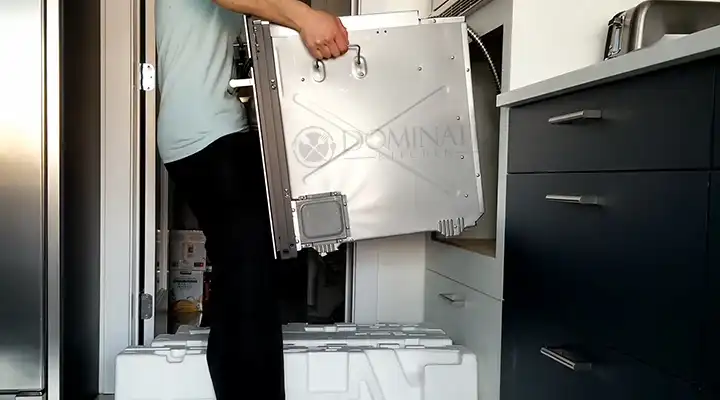
![What Does Loc Mean On Whirlpool Oven [How to Fix]](https://www.dominatekitchen.com/wp-content/uploads/2022/04/What-Does-LOC-Mean-On-Whirlpool-Oven.jpg)
