What Does P5H Mean On An Oven
If you have an oven in your home then you should be familiar with the term ‘P5H’. It is a common thing that you get to see on your oven display. It simply means ‘Push’. After you set the temp or broiler setting of the oven, the “P5H” actually tells you to push the start button.
Actually, this is the ‘PSH’ error code which means ‘Push To Start’. When you forget to press the start button within five seconds after the command it will show you in the display of the oven telling you that you forgot to PUSH the Start button.

Moreover, if it shows randomly on the display by itself then you might have a defective touchpad. The START begins with the function of an oven, it is the same for every oven. If someone does not press the START pad within 5 seconds after pressing a function pad, the Push to Start [“PSH”] indicator light will start flashing and the beeping sound of the push to start button will begin as a reminder.
What Does p5h Mean on My Oven? | Whirlpool Oven
Whirlpool Stove, Range, and Oven, all have their own error codes. The error code appears in a Whirlpool oven’s display to let you know there is a problem. This is a complete list of Whirlpool oven fault code definitions and it will assist you in finding the issue. Use the codes below to complete different tasks such as clearing, checking, troubleshooting, and repairing your oven. Once you start to understand the error code displayed, you will get to know which part of the oven is having a problem and causing the error.
You will be able to purchase the parts yourself after you get to know which thing is causing the problem. A 3-letter error code is there, also a 2-digit error code, and another 4-digit error code on Whirlpool ovens. This means a Whirlpool oven will only show either 2 digits or two sets of 2 digits with a letter and a number. An example of a 4-digit error code is e2 f3.
How Do I Use My Whirlpool Oven?
To reduce the risk of catching fire, getting an electrical shock, injury to persons, or damage when using the oven, follow the basic precautions, including all of the following:
- Proper Installation – Make sure a qualified electrician installs your oven.
- Do not ever use the Oven for Warming or Heating the Room.
- User Servicing – Unless it is specifically recommended in the manual, do not repair or replace any part of the oven. Refer all the other servicing to a qualified technician.
- Use Only Dry Potholders – Moist or damp potholders can cause burns from steam on hot surfaces. Make sure that the potholder does not touch hot heating elements. Never use a towel or any bulky cloth.
- Open the door carefully – Before removing or replacing food, let hot air or steam escape.
- Unopened Food Containers should not be heated – Build-up of pressure may cause containers to burst and result in injury.
What Does Psh Mean on an Electric Stove?
It means ‘Press Start.’ If you do not press within 5 seconds, ‘PUSH’ or ‘PSH’ appears on the display. If the start button is not pressed within 1 minute after pressing a keypad, the function gets canceled and the time of the day starts to display.
How to Preheat a Whirlpool Oven?
Begin by pressing the Bake function to preheat a Whirlpool oven. Automatically the oven display will show a temperature of 350 degrees Fahrenheit (175 degrees Celsius). If you want to bake at a higher or lower temperature, just use the arrows to adjust. Then simply press Start.
Based on the model of your oven, the display will either show “PrE” and once the temperature progression reaches 100 degrees Fahrenheit (38 degrees Celsius), it will show “PrE” and a timer countdown to let you know that the oven is preheating. Either way, it normally takes several minutes for the oven to reach the desired temperature. The oven will start beeping to tell you that the temperature you are looking for has been reached.
If you have trouble finding these function buttons or arrows on your appliance, follow the instructions on the manual which is given inside the box for specific preheating directions. If somehow you’ve lost your copy, look for the serial number on the oven and go to the Whirlpool website and type it to read a digital copy of the manual. The serial numbers of Whirlpool’s oven are located on the inside of the door frame. Do not open the door until the oven is cool and take a picture for easy reference.
Frequently Asked Questions/ FAQs
Is there a reset button on an electric stove?
Remove the fuse or turn the circuit breaker to OFF. Wait for a minute, then turn the circuit breaker ON or install the fuse in order to reset the power unit. This will reset the electronic controls on the wall oven or in the range.
Why is it taking so long for my oven to preheat?
This is likely an issue due to a weak or failing oven igniter. Over time, heat resistance igniters might lose their resistance and may not be able to withstand enough heat to open the main valve when they get hot.
Conclusion
Electric appliances can be a thing of trouble sometimes if you do not know how to use them properly. Oven and electric stoves are the most complex appliance for someone who never actually used them before.
So, for a new user, signs, and symbols can be a little difficult to understand at the first glance. But the growing experience of using them makes life easier at one point. If you are a new user and having trouble understanding signs such as ‘P5H’, just read the user manual before starting to use your electric stove or oven. It’ll make things a lot easier, we believe.


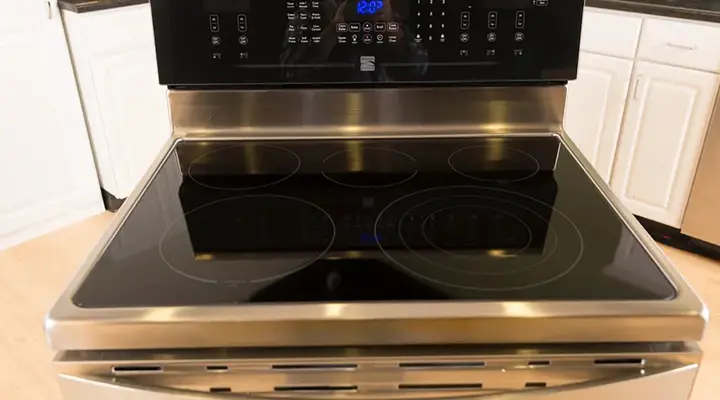
![[Answered] Can You Put TV Dinners In The Oven?](https://www.dominatekitchen.com/wp-content/uploads/2022/09/Can-You-Put-TV-Dinners-In-The-Oven.jpg)


