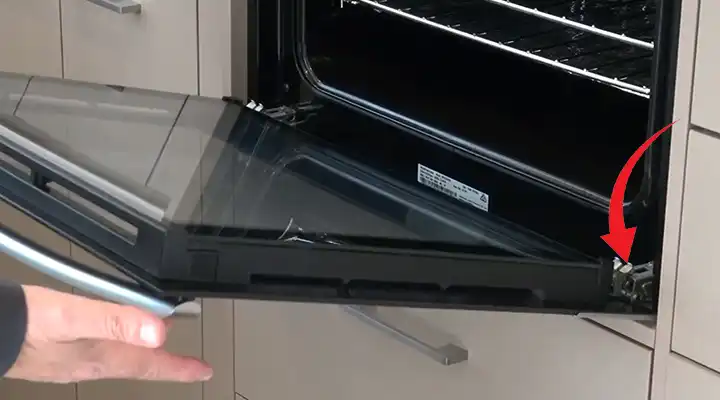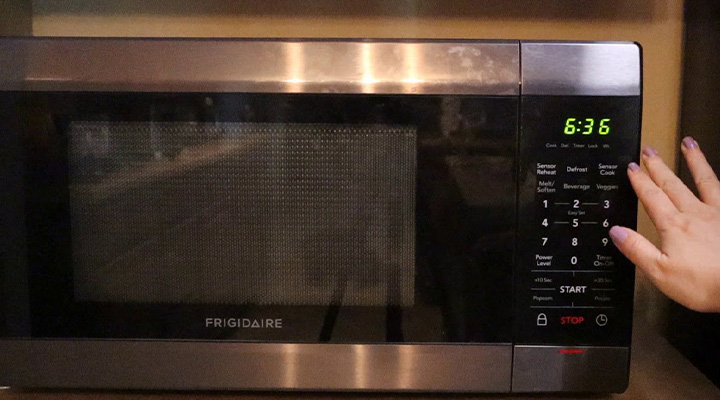How To Calibrate A Frigidaire Digital Oven | 6 Simple Steps
The question about calibrating arises when you replace your old oven with a new Frigidaire oven. Obviously, the same 400-degree Fahrenheit setting of the new oven may affect the food differently compared to the old one. It happens mostly because of the different calibrations of the various manufacturers.
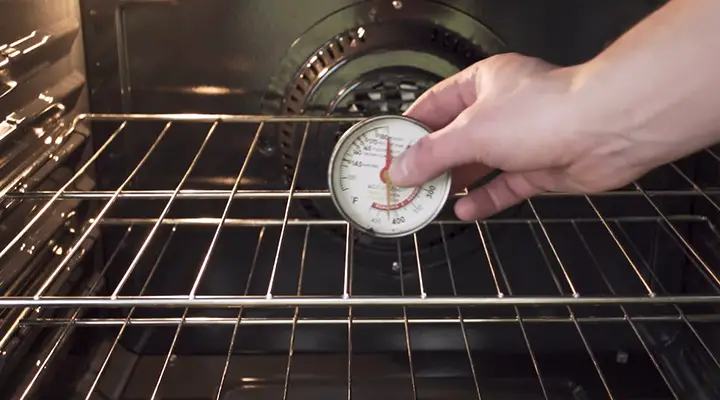
In the case of a Frigidaire oven, you may like to calibrate the oven’s temperature to match your temperature preferences. But, that’s not possible without knowing how to calibrate a Frigidaire digital oven from the control panel. Gladly, this article guides you through the calibration process of your Frigidaire oven.
Process Of Calibrating A Frigidaire Digital Oven
Before moving to the main calibration process, it is better to check the oven temperature using a thermometer. Using an oven-safe thermometer, you can know the temperature differences between the actual and factory temperatures. To do this, put the thermometer inside the oven and set a temperature for baking.
Suppose, you’ve set the temperature as 300 degrees F. Now, wait till the oven reaches that temperature and remove the thermometer after some time with an oven mitt. Here, the thermometer’s temperature should also be 300 degrees F. If the temperatures don’t match, you must calibrate the oven temperature to get the actual heat.
Now, test the Frigidaire oven temperature with sugar to ensure that the result of the thermometer is correct. You need some sugar and aluminum foil to perform the test. After arranging them, put a spoonful of sugar on a piece of aluminum foil and place it inside the Frigidaire digital oven. Then, set the temperature to 356 degrees F, and the cooking time should be 15 minutes. After finishing the cooking time, remove the sugar from the inside.
For the second time, take another piece of aluminum foil and put a spoonful of sugar on it. Then, place the sugar inside the oven and set the temperature to 374 degrees F. In that case, the cooking should be 15 minutes again. After cooking the sugar, take it out from the digital oven. Now, check both the sugar packets to see the color of the sugar. If the first packet shows white sugar and the second one shows melted and brown sugar, your Frigidaire oven doesn’t need calibration.
If both the samples stay white, your oven isn’t hot enough. On the other hand, when both samples become brown and melted, your Frigidaire oven is releasing more temperature than it is showing. In both cases, you need to calibrate your oven to get the actual heat. Now, follow the below steps to continue through the calibration process.
- First, you need to adjust the temperature to calibrate the Frigidaire oven. So, look for the “BAKE” button on display. Click and hold that button for 10 seconds. Then, the display will show you the difference between the current temperature and the factory temperature.
- When your oven is a brand new appliance, the calibration difference should be “0”. If not, then the temperature was calibrated before.
- After that, you need to change the calibrated temperature according to your choice. Press the up and down button to increase or reduce the temperature differences by five degrees per click.
- To calibrate in a safe way, change the temperature slowly. After calibrating the oven, retry cooking your favorite foods to check if the calibration is correct.
- Don’t touch the display anymore after fixing to a specific temperature difference of your choice. Since you are happy with that temperature difference, wait for 5 seconds. Then, the display returns to the home menu.
- If you’ve lowered the temperature of the oven, a minus sign will appear on display. This sign doesn’t mean the temperature is negative. Rather, it’s just an illustration to inform you that the oven is calibrated at a lower temperature. However, this type of sign won’t appear for an increased temperature, and your calibration process is finished now.
Can Digital Ovens Be Calibrated?
Not all ovens can be calibrated. Though most digital ovens can be calibrated, some may not support this feature. You can check the user manual to find information about this feature. Additionally, you can also check the oven function from the control panel. To do this, hold the “BAKE” button for 10 seconds, and the calibration function should come out. If the oven doesn’t respond to that button press, your digital oven cannot be calibrated.
When Do Ovens Need Calibration?
When the temperature is too low or too high, you need to calibrate the oven. To be specific, if the oven’s average temperature remains within the range of 325 degrees F to 375 degrees F, your oven doesn’t need calibration. Ignoring this fact, you can also calibrate your oven according to your choices when you are not satisfied with the temperature level.
Frequently Asked Questions
Why Is My Frigidaire Oven Not Getting Up To Temperature?
If your Frigidaire oven is brand new, the temperature difference won’t be that much. Or else, when your oven is old, most probably, the temperature is calibrated accidentally. In both cases, you need to check whether the problem is created for calibration.
To check the current status, press the “BAKE” button and hold for 10 seconds. Now, the display will show the temperature difference with the factory temperature. If the degree is set to minus, increase it to “00” by pressing the up arrow. Then, your oven will get back to the normal stage. If this method doesn’t work, increase the temperature value according to your choice to get the desired heat.
Conclusion
As can be seen, calibrating a Frigidaire digital oven isn’t that tough once you understand the simple process. However, you should test your Frigidaire oven before going for any temperature change. If your new oven is either smaller or larger, the cooking will not be the same. So, you may want to calibrate your digital oven to bring the previous taste with the same temperature.