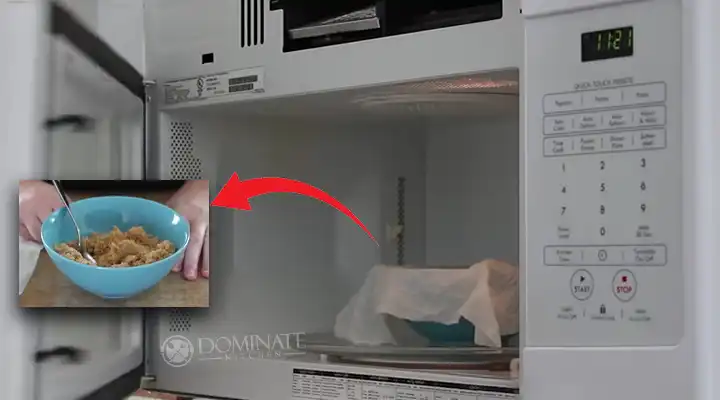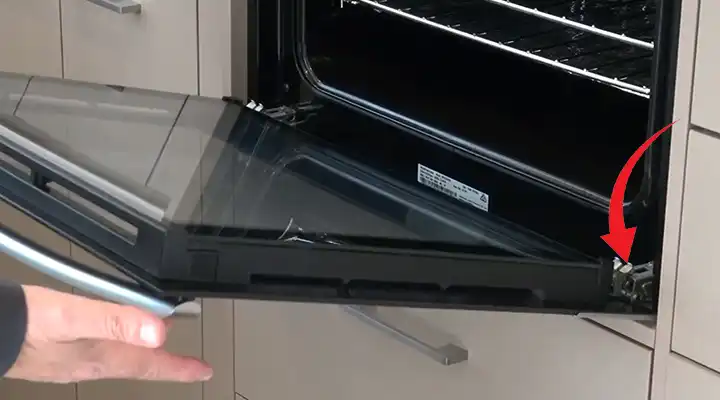How To Turn Off Demo Mode On Kitchenaid Oven | 2 Methods Discussed
Irritated by the constant notification or blink of demo mode on your KitchenAid oven? There is a reason for that demo mode coming as a default. It serves both safety and showroom display purposes.
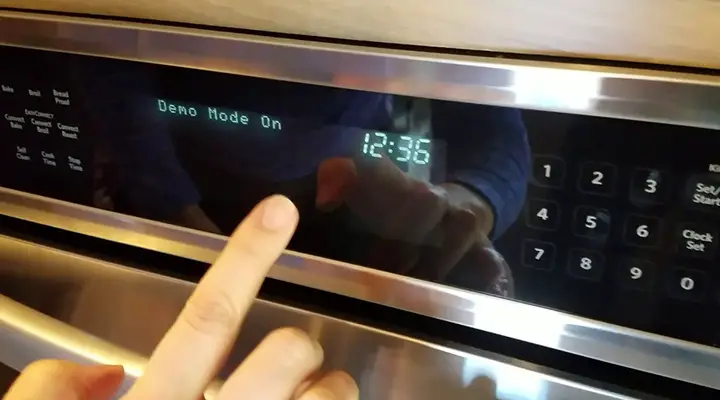
The demo mode lets you test the device and study the appliance’s different features. This too without turning on all the functions (i.e., turning on the heating elements). But, you need to turn off the demo mode to use the oven. Now, let’s talk about how to turn off the demo mode on a Kitchenaid oven.
Purpose of Demo Mode on Kitchenaid Oven
Do you know what is the purpose of demo mode in your oven? It helps you use the control panel or different modes without turning on the cooker. It is typically used on the sales floor with a connection of not more than 120V.
Turning Off Demo Mode On Kitchenaid Oven
The procedure for enabling and disabling Demo Mode varies depending on the model. We’ve highlighted two possible approaches below. But, consult the Owner’s Manual for particular instructions for your model.
Method one:
- Press the Settings from the display
- Wait until the display says ‘Demo Mode’.
- See the current stetting
- Press “1” on the keypad to adjust the setting
- START to turn off demo mode
- Exit the display.
Method two:
- Go to display and select ‘Try the product.’
- Scroll to Éxplore’and select
- Go to ‘Tools keypad.’
- Scroll to INFO and select
- Select ‘Store Demo Mode’ and select OFF
- Confirm your selection.
How to Reset Power of Kitchenaid Oven
Is your KitchenAid giving notifications to reset your device? That could mean that there is a problem with your user interface or the keypad. Check and do the followings-
- Turn off the circuit breaker for a minute.
- Turn on the circuit breaker again.
- Monitor your oven display closely for a minute to see if the error is showing again or not.
- Verify your oven operation.
Do Kitchenaid Turn Off On Their Own?
The KitchenAid oven shuts down on its own. If they don’t, get your oven inspected by a trained technician. You’ll probably require more complicated repairs than the ordinary do-it-yourselfer can do. According to Repair Aid, another reason an oven could switch off on its own is a lack of airflow.
What is oven demo mode? How can I take my oven off demo mode?
When the oven turns on after a power outage or unplugging from the electrical source, it will go into demonstration mode. In the display, the word ‘demo’ will show. To pull the oven out of demo mode, press and hold the oven light switch for 5 seconds.
How to reset a KitchenAid oven?
Remove the fuse or turn the breaker off. Wait one minute before turning the circuit back on. Or try replacing the fuse to restore power to the appliance. You can now reset the control systems on the oven or wall oven.
How to turn off a KitchenAid convection oven?
Turning off the KitchenAid convection oven is easy. Follow these simple instructions-
- Open the oven door
- Cancel / Deactivate by pressing the Cancel / Deactivate button
- Press the digits 7, 8, 9, and 6 in sequence
- To cancel or stop the process, press the Cancel/Stop button
- To clear and close the display and oven door, press Cancel / Stop.
Frequently Asked Questions
Why is Noise Coming From My Kitchenaid Oven?
Humming from the oven or a fan: It’s usual for the oven’s automatic cooling fan to operate while it’s on and after. When the oven is in use or finished, you may hear the automated cooling fan circulate air.
Why does an Oven Make A Noise Even After Turning Off?
It’s typical for your oven to create a buzzing sound while on or after you’ve turned it off. This is the sound of the oven’s automated cooling fan, which keeps the oven and its controls cool. After turning the oven off, the fan will continue to operate.
Is Your Oven Fan Forced?
You don’t have to switch on the oven to see if it has a fan running. There will be a symbol of a fan on your oven display. A three-pronged fan inside a circle for a fan oven should be visible outside.
Why Does The Fan Continue To Run?
If the thermostat fails, the fan may continue to operate. The high-limit thermostat provides electricity to the oven fan as the oven warms up. The faulty thermostat can be faulty can continue to power the oven fan even after the oven has cooled down. Consult an expert in such a case.
Instead Of 350°F, Baking Anything At 325°F?
This permits the cake batter’s outer layers to rise and set more, allowing the cake batter’s core to catch up. This results in a cake more level. Baking at 325 degrees might add 10 minutes or quadruple the baking time depending on the recipe and pan size.
What Does F2 E1 On A Kitchenaid Oven Mean?
The notification, F2-E1, means that the TouchPad Cable Is Not Connected. Check for a secure connection between the touchpad (keypad) and the control board. Wait 60 seconds after selecting the ‘cancel’ function. If the problem code recurs, replace the touchpad or the touchpad and control board (clock).
Conclusion
Turning off your KitchenAid demo mode is not a biggie. That mode is by default for your protection and showroom displaying purpose. So, this is an important safety feature.
I hope this guide gives you a quick overview of how to turn off demo mode on the KitchenAid oven. It also includes best-practice advice and troubleshooting help for common issues.