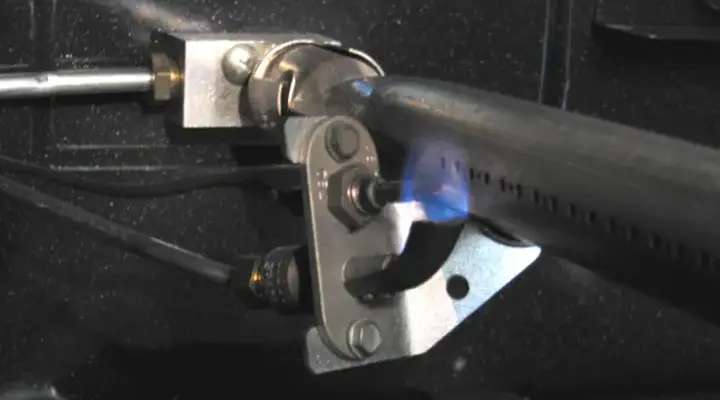How to Calibrate LG Oven to Ensure Maximum Performance
Consumer electrical company LG has been in the business for quite a long time. Starting in 1958, it has gone through a few name changes and a whole lot more. From stoves, refrigerators, freezers, and cookware, to chemical products, LG has no boundary of products.
If you like K-pop or not, you do love Korean LG products. And why wouldn’t you? Their performance says it all.
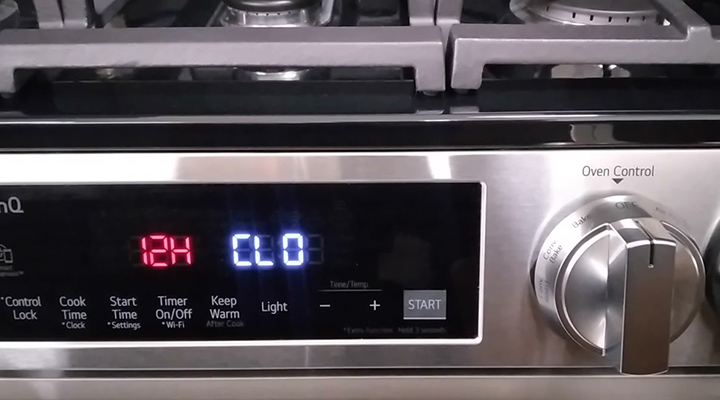
One of their particular product, the oven is one of the best technologically advanced in the market. With preset functions and customizable options, they rule the market right after Samsung in many cases.
Talking about ovens, your LG oven might start to act differently after a few years of use. You might think it is time to see the oven doctor. But a simple calibrating is all it needs. But how to calibrate LG oven, is the question.
We are going to take you through the steps in this article. And it will work for most of the LG ovens out there.
Why Do You Need to Calibrate Your Ovens Temperature
Think of it this way, you put in your chicken to roast, or a cake to bake. You mix up the ingredients, spice it up, put it in an oven-proof pan, and pop it in the oven.
All you need to do is dial in the temperature you want. You can also preheat your oven if you want to. And you go on enjoy a drink and watch some YouTube.
But when you come to check on your dish midway, you see it didn’t cook as expected. And after the full cooking time, your dish is still undercooked, or overcooked.
This is the main reason for calibrating the temperature of your oven. With time, the digital function doesn’t match with the oven’s thermostat. And your food turns out either undercooked or burnt.
Hence the need for calibration.
How to Calibrate Lg Oven Temperature in Different Models
A simple calibrating goes a long way. Just like your phone’s GPS, your oven might lose the touch after some time. And a quick calibration can set everything straight. But different models of LG ovens require a different approach to their temperature calibration. We are going to show you the ways how to calibrate any of your LG ovens.
How to Calibrate Your Lg Ovens Temperature
Most LG oven’s temperature calibration works the same way. But some require an extra step. Which is not a biggy. Here are the steps to calibrate your LG oven.
Step 1: Press the Setting or Clock to Get Adju on the Screen
The first thing you have to do is get the AdJU sign on your oven’s display. Some models require repeated pressing on the setting button. And some will require pressing and holding the clock button for 3-5 seconds. Both ways work for all of the LG ovens.
Step 2: Set the Desired Temperature
Using the arrow or +/- button, you have to set your desired temperature at this moment. If there is a number pad, you can also use that to input the temperature.
Step 3: Set the Thermostats Reheating (Lowest) Temperature
After you have entered the desired temperature, you might have to set a high and low range of temperature. This is for the thermostat to restart after it has reached the peak of its heating. And when the temperature comes down, it will start heating again. So use the number pads or +/- sign to indicate what temperature you want the thermostat to restart the heating process.
Step 4: Press Start and You Are Done
All that’s left now is to save the setting. Press the start button to save it and you are good to go.
Note: To know if your oven is functioning perfectly after calibration, put a kitchen thermometer in the oven with its end wrapped in foil. And put it in bake or roast mode. If the thermometer reads the same temperature as the oven’s display, your oven is done calibrating.
Frequently Asked Questions
How do I calibrate my LG oven temperature?
To calibrate your LG oven temperature, you have to keep pressing either the clock or the settings button until your screen shows AdJU. Now you enter your desired temperature and the difference when the thermostat will again start heating. And finish it by pressing the start button to save the setting.
How do I calibrate my oven?
Different ovens require different types of approaches. Pressing the setting button repeatedly or holding on to it lets you enter the temperature adjustment mode. Then you can enter the desired temperature using either the +/- sign or the keypad. And finish it off with accept or start button.
How do I reset my LG oven?
To reset your LG oven, you have to turn your oven off first. Then unplug it from the power socket and leave it for over 2 to 3 minutes. Then plug it back in and it will reset your oven. Although people suggest 1 minute is enough, sometimes the circuit inside the oven retains some power and it doesn’t reset the oven. So give it more than one minute to drain its juice.
How do I calibrate my oven thermostat?
Calibrating your oven thermostat is the same thing as calibrating your oven temperature. You simply go to the settings to adjust the temperature, set the lowest temperature to restart heating, and save. Put a kitchen thermometer in your oven and turn on the oven. Check the reading after the oven has reached the desired temperature on the display. If both of them match, your oven thermostat is calibrated.
Conclusion
Calibrating your oven is an essential thing. Like any other digital equipment, it gets a little worn out. Just like cleaning the cache on your phone or computer, calibrating gets the oven jump start to work at the right temperature. So if you are having trouble with your food cooking time and temperature, do a calibrating of the temperature and it will be fixed. If it doesn’t, it is time to talk to a professional from the LG to check on your thermostat.



![What Does Loc Mean On Whirlpool Oven [How to Fix]](https://www.dominatekitchen.com/wp-content/uploads/2022/04/What-Does-LOC-Mean-On-Whirlpool-Oven.jpg)