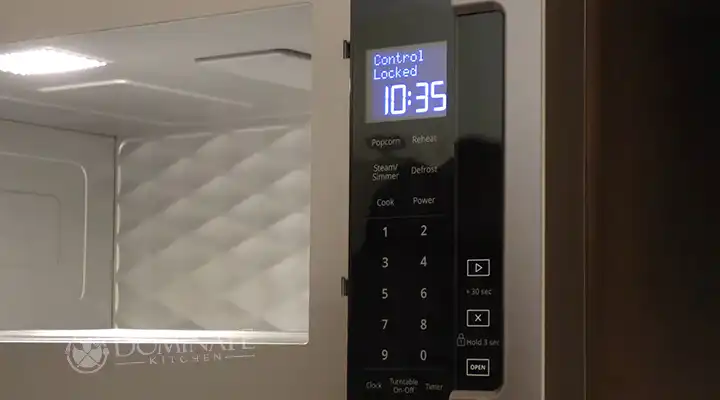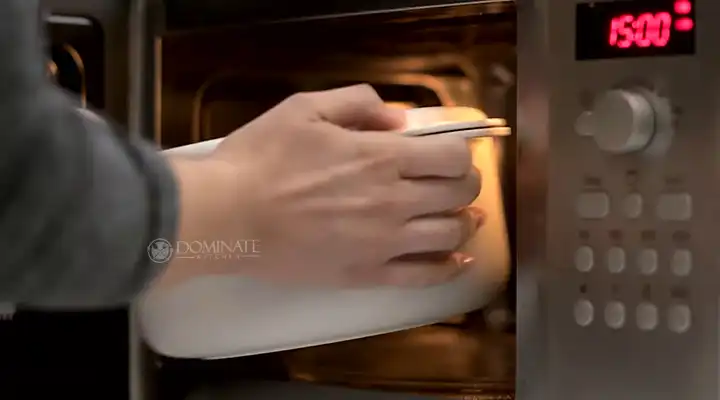How to Reset Jenn Air Oven | 4 Simple Steps
Jenn air ovens have been in the market for a very long time. If you are wondering how long, that would be 47 years to be exact.
And on top of that, they are partnered with Whirlpool Corporation, which makes them even better in performance and service.

But like any other oven, no matter what the issue is, your oven might start to malfunction sometime. The best way to resolve this issue is to reset your oven to its factory settings. But how to reset the Jenn Air oven.
We are going to tell you about that in this article. It is easy as cake.
Why Do You Need to Reset Your Jenn Air Oven
There are many reasons why your Jenn Air oven might need a reset. It ranges from malfunctions to getting stuck in a cooking mode. Here are the reasons that might end you up doing a reset to your oven.
- Power outage or voltage issue.
- Cooking mode freeze.
- Oven function error.
- Not able to heat the oven properly.
- F1 error sign on the display.
For any of the above-mentioned problems, the solution is to reset your oven first. This is like a DIY for your oven. And most of the time, this fixes everything. So you do need to know how to do it.
How to Reset Jenn Air Oven Both Electric and Gas
There are two power types in any oven and Jenn Air isn’t any different from it. Both the electric and gas oven functions are almost identical, but the power is just different. And to reset them is fairly a simple process. So let’s dive into it, shall we?
The resetting process of your Jenn Air oven is fairly simple. And it goes the same way for both the electric and gas-powered ovens.
Here is how you reset your Jenn Air oven.
Step 1: Power Your Oven Down
Simply turn off the power of your oven. Then disconnect it from the power outlet. And let it sit for over a minute or so. This is because sometimes the internal circuit holds on to a little bit of power. And if you leave the power off for over one minute, it will lose all of it and go to a full reset cycle.
Step 2: Power the Oven Back On
Turn your oven on after plugging in the power line in the socket. By now, your oven will be as like brand new. No previous settings will be in store.
Step 3: Start a Baking Cycle
To make sure your oven is reset, turn it on in a baking cycle. If there is still an error, it will show it on the oven’s display screen. It is suggested that you keep on monitoring this for over a minute.
Step 4: Your Oven Is Reset
If the baking cycle is complete without any flashing error message, then your oven is good to go. So start your cooking again and enjoy.
Frequently Asked Questions
How do I reset my oven?
Normally, if you power down your oven and unplug it from the power outlet for over a minute, it will reset your oven. But it is also essential to know if your oven has a different way to reset it. For this, you have to go through the instruction manual that came with it. You can also search over the internet with your oven’s model number for better suggestions.
How do you reset an oven after a power failure?
After a power failure, your oven might malfunction. To get out of this mess, you have to do a reset. Simply power down your oven and unplug it from the power output and leave it like that for 2 minutes. Then plug it back in the power socket and turn the oven on. It will be reset by now.
How do I unlock my Jenn Air oven?
If your Jenn Air oven is locked, chances are it is either in work or in a self-cleaning cycle. In any of the cases, you can simply press cancel from the keypad and your oven will unlock. But in self-cleaning mode, it will take at least 30-90 minutes before it can be unlocked. Due to the high temperatures, it is harmful to you, which is why the oven won’t unlock until it is cooled down to a tolerable temperature.
How do I calibrate my Jenn Air wall oven?
To calibrate your Jenn Air wall oven, simply press the up or down arrow to set the temperature you want. It can be 30 degrees to -30 degrees. And then press start to save the adjustment. This will save your calibration settings. If you don’t want to save it, pressing cancel or exit will do the trick.
Conclusion
Resetting a Jenn Air oven is a fairly easy task. It is often required after a power outage or voltage issue. If the reset doesn’t work and some error message still keeps on popping on the screen, it is time to consult with the technician or helpline. It is beyond the DIY project and you shouldn’t go all mechanic on your oven.