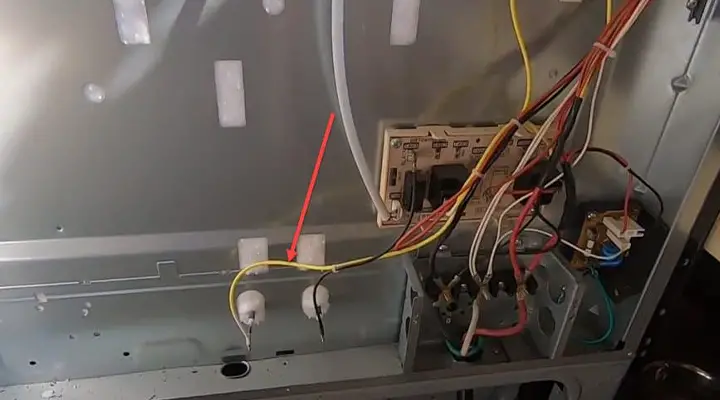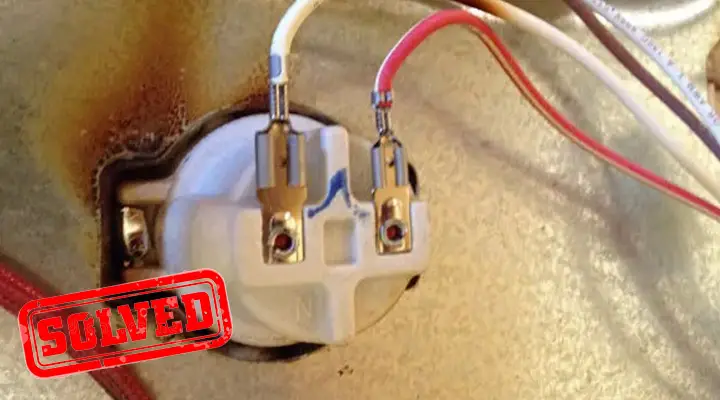How to Set the Cook Time on a Kenmore Oven? Your Step-by-Step Guide
Cooking with your Kenmore oven becomes a delightful experience when you harness the power of its control features. Whether you’re a seasoned chef or a novice in the kitchen, understanding how to set the cooking time and utilize delay start can greatly enhance your culinary adventures.
In this guide, we’ll walk you through the essential steps, enabling you to take full advantage of these functions and achieve the best results when preparing your favorite dishes. Let’s start.
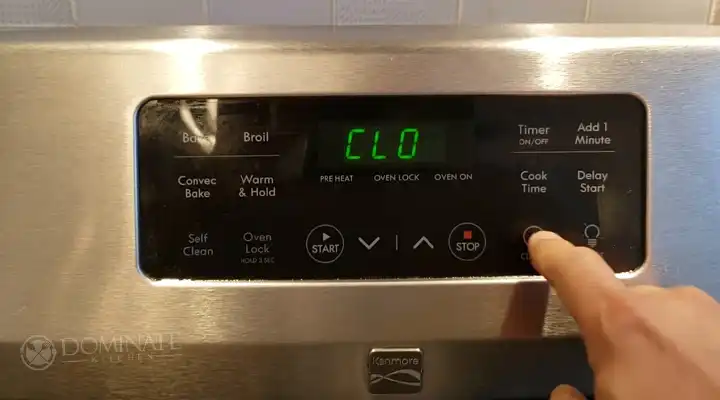
Setting Cook Time
When a recipe specifies a particular temperature and cooking duration, following these guidelines ensures the perfect outcome. Kenmore ovens offer several cooking modes where you can set the cooking time, including Preheat, Bake, Conv Bake, Conv Roast, and Slow Cook. Below, we’ll demonstrate how to set the Cook Time feature for baking.
- Ensure the clock displays the correct time of day.
- Position the oven rack(s) and place your food in the oven.
- Press the “Bake” button.
- Input the desired temperature, for instance, 375°F, by pressing “3,” “7,” and “5.”
- Press “Start.”
- Select “Cook Time.”
- Enter your desired baking time, say 30 minutes, by pressing “3” and “0.”
- Press “Start.”
- Once “Start” is pressed, the oven will begin cooking and automatically turn off after the set time, in this case, 30 minutes.
But how do you know that the timed bake has finished? Well, you look for one of the following signs.
- The display will show “End” and the current time of day.
- The oven will shut off automatically.
- The control panel will emit three beeps every 30 seconds until you press “Stop.
Additional Tips
- To cancel the function, you can press “Stop” at any time while setting the control or during the cooking process.
- The maximum cooking time setting is 11 hours and 49 minutes.
- After activating the Cook Time feature, the display will return to showing the current time of day. Press the “Cook Time” keypad to check the remaining cook time.
- Keep in mind that the type of bakeware you use can affect cooking results. Dark pans may cause over browning, so consider reducing the oven temperature or cooking time. Dark pans are ideal for pies, while shiny pans work well for cakes, cookies, or muffins.
Setting Delay Start
Delay Start, in combination with a specific start time, offers the same benefits as the Cook Time feature but provides precise control over when the cooking process begins and ends. Kenmore ovens offer Delay Start for various cooking modes, including Bake, Conv Bake, Conv Roast, Slow Cook, and Clean. Here’s how to set Delay Start with Cook Time, with preheating for Bake at 375°F for 50 minutes, and an automatic start at 5:30:
- Confirm that the clock displays the correct time of day.
- Position the oven rack(s) and place your food inside.
- Press the “Bake” button.
- Input the desired temperature, such as 375°F, by pressing “3,” “7,” and “5.”
- Press “Start.”
- Select “Cook Time.”
- Enter your desired baking time, e.g., 50 minutes, by pressing “5,” “0.”
- Press “Start.”
- Choose “Delay Start.”
- Input your desired start time, for instance, 5:30.
- Press “Start.”
- Once “Start” is pressed, the oven will calculate the start time for heating.
What should I do if I need to adjust the cooking time during the process?
If you need to modify the cooking time during the process, you can do so by following the steps for setting the cook time again. Just remember to press “Stop” before making any adjustments.
How can I prevent overbrowning or undercooking of my food in the oven?
To prevent overbrowning or undercooking, make sure to use the appropriate bakeware, consider the type of food you’re cooking, and monitor the cook time and temperature according to your recipe. Adjusting the oven temperature or cook time may be necessary based on your bakeware and the type of food you’re preparing.
Endnotes
Your Kenmore oven’s control features, including Cook Time and Delay Start, provide flexibility and convenience. They allow you to tailor your cooking process to your schedule, enhancing your culinary experience. By following the step-by-step instructions and tips provided in this guide, you’re better equipped to create delicious meals and bake treats that dazzle. Remember to consult your specific Kenmore oven model’s user manual for model-specific details and troubleshooting.